We are pleased to release a second maintenance release for Dorico 5 across all supported platforms. This update is focused on fixing the problems experienced by some of our early adopters, though as always we have squeezed in a few useful improvements along the way.
Groove Agent Jazz Essentials
Your Dorico Pro 5 or Dorico Elements 5 license now includes access to the Groove Agent Jazz Essentials expansion pack, which includes 10 styles performed by professional jazz drummers. The standard patterns included with Groove Agent SE are focused more in rock and pop styles, so adding Jazz Essentials nicely broadens the genres and styles that are provided.
You can download this new content set via Steinberg Download Assistant: choose Dorico Pro 5 or Dorico Elements 5 on the left-hand side and install the Jazz Essentials download choice. To ensure you can use the content correctly in Dorico 5, please also run Steinberg Activation Manager and click the Refresh button in the top right corner. This will update your Dorico 5 license.
Key Editor
The editing of notes in the piano roll has been greatly improved. In previous versions, when dragging a note whose position or duration was not aligned to the Key Editor rhythmic grid, its position or duration would be incremented by the current grid value, rather than first snapping to the nearest grid position, as you might expect. This has now been changed such that moving or changing the duration of a note will snap it to the grid, and then increment it by the grid resolution.
Tempo
If you specify a metronome mark in the Shift+T popover, Dorico will now always create an immediate tempo, even if the text specified would otherwise create a relative tempo change. This allows you to type, for example, meno mosso q=96 and create an immediate tempo, rather than a relative one.
Furthermore, Dorico no longer shows the percentage change for relative tempos as if they were metronome marks in the popover. Instead, relative tempos now have (relative) appended, so you can easily tell the difference between creating, for example, Lento as an immediate tempo or a relative tempo.
Properties in Write mode
Many properties can have different values for different noteheads within a single tied note or chord in Engrave mode; for example, the Accidental property can be set on any notehead in a tie-chain to show or hide the accidental at that point in the note; similarly, the Direction property can be set on any tie to override its direction. However, in Write mode, setting these properties would only set the chosen value for the first notehead in a tie-chain, which is rarely the desired result. Now, as of this release, in Write mode Dorico will set properties like Direction or Design for ties for all notes in a tie-chain.
Similarly, using Flip for a tied note or chord in Write mode now flips the stem direction of all noteheads in the tie chain, rather than only the first, addressing a long-term annoyance.
Other fixes and improvements
Dorico 5.0.20 includes more than 60 bug fixes, including fixes for all the known issues we outlined in the blog post announcing the release of Dorico 5.0.10 a few weeks ago. Please refer to the Dorico 5.0.20 Version History PDF for full details of the fixes in this update.
Dorico for iPad
We have also released version 5.0.20 of Dorico for iPad today. This update fixes a few iPad-specific problems that were bothersome, including a crash that could occur when closing dialogs with a hardware Esc key, making it possible once more to double-tap on the music to start note input or edit the selected item. It also fixes an insidious bug that could affect Dorico for iPad users who don’t have an active subscription or the Lifetime Unlock in-app purchase where projects that open read-only because they have more players than the free version allows you to edit could be incorrectly saved when closed, removing the music for players that exceed the player limit. As such, this update is recommended to all Dorico for iPad users.
Trial versions now available
Trial versions of Dorico Pro 5 and Dorico Elements 5 are now available for download, allowing you to try all of the new features and improvements of the software for 60 days – twice as long as the previous trial period of 30 days. If you already use a previous version of Dorico, you can install the Dorico Pro 5 or Dorico Elements 5 trial version alongside your existing Dorico installation without interfering with it.
Using the trial version is a great way to experience everything that Dorico 5 has to offer. Get your trial version today!
Installing the update
Dorico 5.0.20 is a free update for existing Dorico Pro 5, Dorico Elements 5 and Dorico SE 5 users. If you are currently running Dorico Pro 4 or Dorico Elements 4 or earlier, you can buy an update to Dorico Pro 5 or Dorico Elements 5 from the Steinberg online shop.
Assuming you already have Dorico 5.0 or 5.0.10 installed, you can update to Dorico 5.0.20 free of charge. First, quit Dorico and any other Steinberg application that you are running on your computer. We recommend that you run Steinberg Download Assistant, which will automatically update Steinberg Activation Manager to the latest version, along with any other elements of the Steinberg run-time environment (including eLicenser Control Center, Steinberg Library Manager, and MediaBay) that may be outdated on your computer.
Once Steinberg Download Manager has finished updating any required components, go to My product downloads in the left-hand list, where you will find Dorico Pro 5, Dorico Elements 5, or Dorico SE 5, depending on which product you have installed. Select this, and on the right-hand side you will see Dorico 5.0.20 Application Installer. Click the Install button immediately to the right. This will download and run the Dorico 5.0.10 installer.
If for any reason you cannot use Steinberg Download Assistant, you can find all the installers you require here.
If you already have Dorico for iPad installed, it will probably update automatically, but if you need to update it manually, you can do so following these steps provided by Apple.

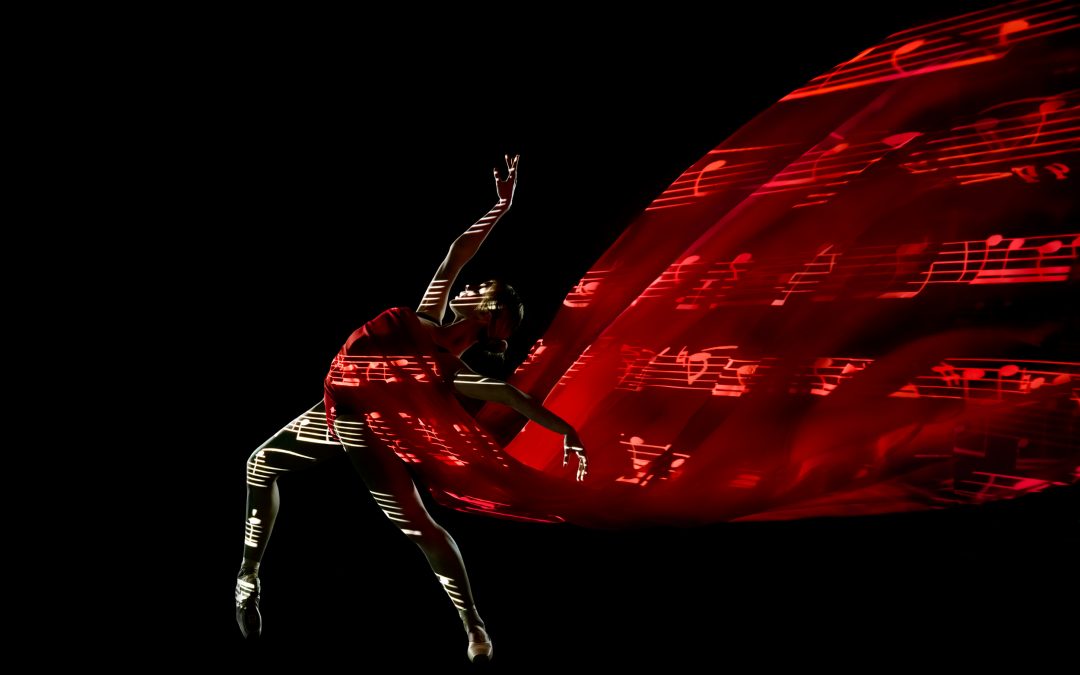
Thanx