In addition to releasing Dorico 4.1 for macOS and Windows, we have today also released an update to Dorico for iPad, bringing it to version 2.3. This brings new enhancements and fixes, including the reinstated dynamics editor in the Key Editor, more flexibility in the velocity editor, and smarter handling of projects in cloud-enabled folders, to name but a few – but it also introduces a new way to access the subscription-only features of Dorico for iPad for those users who would prefer not to pay for an ongoing subscription.
When Dorico for iPad was introduced, not quite one year ago, we decided to use the model of a free app with optional in-app purchase subscriptions to try to make the app as appealing as possible to a wide range of musicians. We want Dorico for iPad to be useful not only to people who are already using Dorico on macOS or Windows, but to a whole new audience of musicians who are perhaps not familiar with Dorico on the desktop. The way customers are used to obtaining and paying for apps on the App Store is very different to the way that professional-level desktop software is obtained and paid for, and so we wanted to make sure our offering was in line with the kinds of business models that Apple recommend for successful apps.
On the whole this has been successful: Dorico for iPad is the highest-rated music notation app on the App Store, has been downloaded by tens of thousands of musicians in more than 80 countries, and is delivering steady growth in subscriptions. But if there has been a consistent theme in any negative feedback we have received about Dorico for iPad, it has been from users who have a dislike of or distrust in paying for software using a subscription.
Introducing the Lifetime Unlock in-app purchase
For those people, we are pleased to announce that as of Dorico for iPad 2.3, we have introduced a new one-off in-app purchase that will unlock all of the subscription-only functionality in Dorico for iPad, with a regular price of $119.99 US or equivalent in your local App Store.
If you subscribe to Dorico for iPad via the annual subscription, you will pay $39.99 per year (or equivalent), so this one-off purchase is priced the same as subscribing for three years – but you will not only get access to all of the current subscription-only features, but also all future subscription-only features. Another way to think about the value provided by this in-app purchase is that Dorico Elements 4 for macOS and Windows retails for $99.99, and it has a very similar feature set to Dorico for iPad with an active subscription – though in some ways Dorico for iPad provides additional value, with its unlimited player count and Apple Pencil-enabled freehand annotations in its exclusive read view. And if you purchase Dorico Elements 4 today, eventually you might decide you want to update to a future version of Dorico Elements, which will attract an update fee. However, with Dorico for iPad and the lifetime unlock in-app purchase, whatever new subscription-only features are added to Dorico for iPad in the future will automatically be available to you, at no extra charge.
The Dorico for iPad Lifetime Unlock in-app purchase also makes use of Apple’s Family Sharing feature, so any other iPads in your family group will benefit from a single purchase.
How to buy the Lifetime Unlock
You will be given the opportunity to buy the Lifetime Unlock in-app purchase when you first run version 2.3 of the app. If you choose not to buy at that point, you can buy it any time by tapping the Subscribe button in the top right-hand corner of the Hub (from where you create new projects or open existing ones), or whenever you try to access a subscription-only feature: the Lifetime Unlock option is available to buy from all of the subscription prompts that are found in the app.
If you already have an active subscription and would like to instead purchase the Lifetime Unlock, you can do so when you first run Dorico for iPad 2.3 after updating. If you choose not to buy at that point, the simplest way to buy it later on is to first cancel your active subscription, then click the Subscribe button in the Hub and choose the Lifetime Unlock option from the prompt that appears.
Please be aware that we are unable to cancel your subscription when you buy the Lifetime Unlock in-app purchase: you should manually cancel your subscription after you buy.
Special offers
Another benefit to our customers of introducing the Lifetime Unlock in-app purchase is that it makes it easier for us to provide special offers and time-limited sales promotions for Dorico for iPad. We expect to include the Lifetime Unlock in-app purchase in a forthcoming sales promotion, so you may want to consider delaying your purchase of the Lifetime Unlock until it is available at a lower price than its regular price of $119.99. Keep your eyes on this blog and on the Learn page of the Hub in Dorico for iPad for more information about special offers and sales promotions.
Choosing between subscription and Lifetime Unlock
If you are unsure whether you should purchase an ongoing subscription or the Lifetime Unlock option, my recommendation would be to start with a subscription. A monthly subscription costs just $3.99 (or equivalent), and you can cancel at any time. You would need to subscribe for two and a half years on the monthly subscription before you would have paid the same amount as the regular price of the Lifetime Unlock.
If, on the other hand, you have already found Dorico for iPad to be an invaluable tool in your musical toolbox, and prefer to pay for your software only once, then the Lifetime Unlock option could be a great choice for you.
Tell us what you think
We would love to hear your feedback about the new Lifetime Unlock option in Dorico for iPad. Please feel free to leave a comment on this post, or to contact us directly with your feedback, or discuss with us and other members of the Dorico user community on our forums. We look forward to hearing from you!

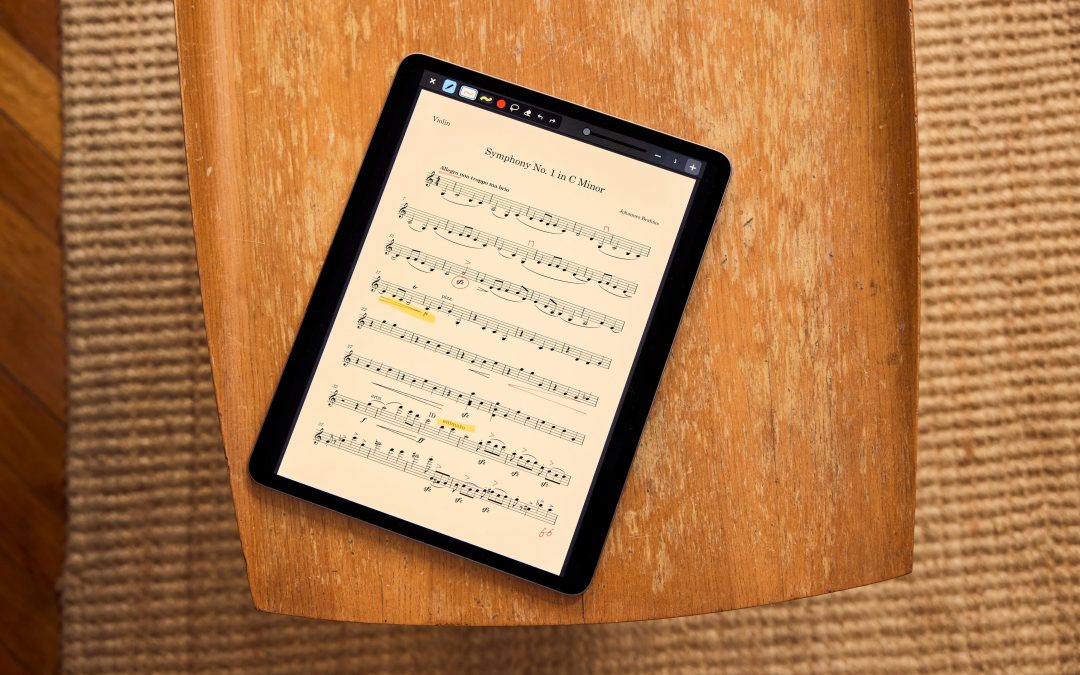
I just tried to sign up for Lifetime Unlock. The button appears on the screen without any price tag and when I click on it, it recycles through something (don’t know what) and takes me back to my Dorico project on the iPad. A little frustrating, but I suspect that (hope that) the new price is so popular, it’s overloading the system. I’ll try again tomorrow to see if I can complete getting Lifetime Unlock.
@Randy: Sorry for the inconvenience – there’s a problem on Apple’s side and we’re waiting to hear from them about how to resolve it. I’ll update this post as soon as the issue is resolved.
The “Lifetime Unlock” Dorico version for iPad/ios is appreciated and the idea of trying the app for $3.99 for a month is reasonable and logical. While the price of $119 is a commitment to the app, many professionals and others, I am sure, will prefer this “own for life” option.
I am looking forward to taking advantage of the lifetime unlock option when it becomes available! Thank you!
Since I’m going to be going to school in the fall, I’m hoping that there will be a (permanent?) student price for Lifetime Unlock of the iPad. I’m planning to take my laptop to the practice room for composing, but if the iPad version is up to the task, I can see it never leaving my side, including those sessions in a tiny room on campus.
Thank you so much for the Lifetime option. I wouldn’t subscribe, but I will buy this. I may well take your advice and wait for a sale, but I will buy.
I opened Dorico for iPad and saw the unlock screen. I was in a hurry and clicked “remind me later.” Now I’m ready to buy and but I can’t find the purchase option. How can I purchase the app now?
Regards,
Steve Steele
@Steve: If you would like to buy the Lifetime Unlock in-app purchase, you can find it by tapping the ‘Subscribe’ button in the top right-hand corner of the Hub, or by choosing ‘Subscribe’ from the application menu at the right-hand end of the toolbar when editing a project. If you currently subscribe to either the monthly or annual subscription, you should cancel that subscription and then wait for your subscription to end at the end of the current billing period, at which point you will then be prompted to buy either a new subscription or the Lifetime Unlock at that point.
Daniel, I definitely want the Lifetime Unlock purchase. If I cancel my monthly subscription, should I save all my projects that are in the Dorico folder in Files to a different location first?
Also, I’d like to be able to buy it now instead of waiting for the monthly subscription to end, and then cancel the monthly subscription. Is this possible?
@Edna: You don’t need to uninstall Dorico from your iPad if you cancel your subscription or buy the Lifetime Unlock option, so it should be safe as far as your existing projects go. But it’s always a good idea to make sure you have your projects backed up anyway!
I really do recommend you hold on a little longer before buying the Lifetime Unlock because there will be a sale coming up soon, and you’ll be able to buy it for a lower price, even taking into account another month’s worth of subscription.
@Daniel: Thanks for this info. It’s exciting to be a part of this grand musical initiative. I will definitely backup my files.
And I will wait…
Will these permanent unlocked features still be there when new versions (paid “updates”) of the iPad app are released ?
@JohJoh: Yes, indeed, they will. We do not plan any paid updates to Dorico for iPad: we expect it to always be a free app that provides the option of a subscription or a Lifetime Unlock in-app purchase.