We are pleased to announce that a new version of the top-rated music notation app for iPad, Dorico for iPad, is now available for free download from the App Store. If you already have Dorico for iPad installed, go to the Updates tab in the App Store app on your iPad to grab the update.
This new version brings many of the new features added to Dorico 4 for macOS and Windows to iPadOS, and adds support for freehand annotations in Read view using the Apple Pencil for those users who choose to take advantage of the optional in-app purchase subscription. Read on for more details.
Four-some
The main focus of this release is to bring Dorico for iPad up to parity with Dorico 4. When Dorico for iPad was first released last summer, it came at the mid-point of the Dorico 4 development cycle, and so it included a number of features that were in development for Dorico 4, which then came to the desktop versions with last month’s release of Dorico 4. Now Dorico for iPad is fully caught up to the state of Dorico 4 on macOS and Windows, and as a result, it has gained many new features introduced in Dorico 4, including:
- MIDI continuous controller editor in the Key Editor in Write and Play modes
- Insert mode scope and stop position
- Convert notes to and from grace notes
- Jump bar (requires Magic Keyboard or external Bluetooth keyboard)
- Capos for fretted instruments
- Numbered bar regions
- Custom centered beams
- Bar number changes that omit the primary number
- Player group labels
- Music Fonts dialog, allowing choice between Bravura and Petaluma for existing projects
- Instrument filters in galley view (requires subscription)
- Melodic and rhythmic transformations (requires subscription)
- Generate Chord Symbols from Notes (requires subscription)
- Move Bar to Next/Previous System in Engrave mode (requires subscription)
- Crosshairs for graphical alignment in Engrave mode (requires subscription)
- Project Language dialog, allowing you to specify the language used for instrument names in your project (requires subscription)
- Freehand annotations in Read view with Apple Pencil (requires subscription) – see below
In addition, Dorico for iPad now supports Split View, which allows you to show Dorico and another app side-by-side on your iPad’s display. Tap and hold the Split View handle, which looks like three small dots in the centre at the top of the display, and drag the app to one side or the other of your display, then tap another app in Launchpad to set the other app. A splitter between the two apps allows you to change the relative size of the splits; drag the splitter all the way to one side of the display or the other to leave Split View.
Annotations in Read view
One specific feature that is unique to Dorico for iPad is the addition of some basic annotation tools in Read view, if you have an Apple Pencil (or other compatible stylus) and an active subscription. As a reminder, to open Read view, tap with four fingers on the music area, or choose Read from the application menu at the right-hand side of the toolbar.
A new pencil icon has been added to the Read toolbar: tap this to activate the annotation tools (if you don’t have an active subscription, you’ll be prompted to subscribe at this point). Now you can choose between a thin-nib pen or a highlighter, then choose the colour for your annotation. Using your Apple Pencil, you can now make freehand annotations on the music. Use the eraser tool to remove them again; undo and redo buttons are also provided.
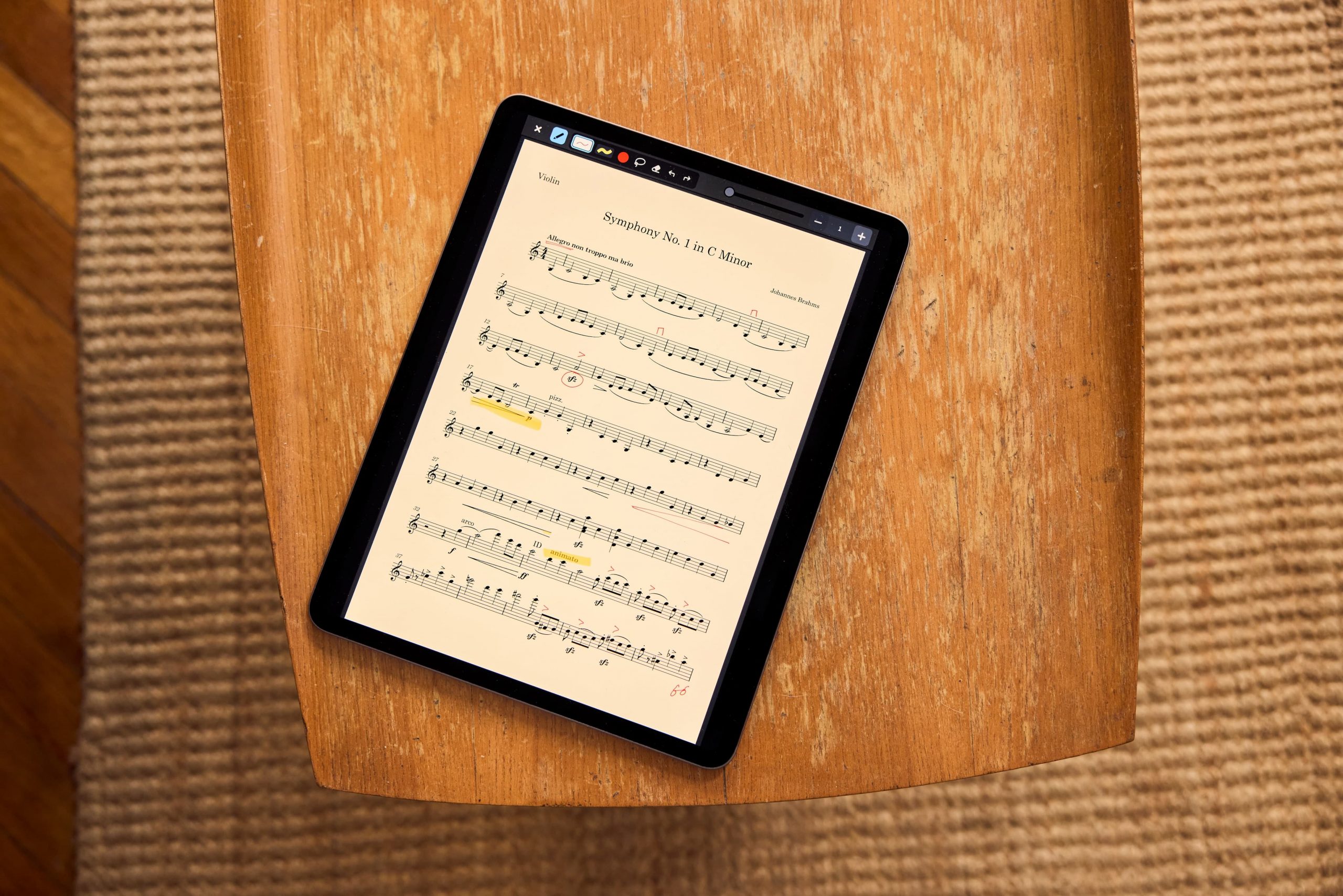
Annotations are saved in the project. At the moment, they only appear in Read view in Dorico for iPad, but we are considering whether and how to show these annotations in Dorico for macOS and Windows, as we know this could be useful not only for live performance use cases, but also for proof-reading and corrections.
Subscription changes
As before, Dorico for iPad is free to download from the App Store, and allows you to create projects for up to two players. By signing in with your Steinberg ID, the player limit doubles to four. In this form, Dorico for iPad is already a tremendously powerful and useful app – and tens of thousands of musicians are using the enjoying using the app in this way.
If you want to get more out of the app, and to support its future development, then the best way is to subscribe to Dorico for iPad. These are the benefits for subscribers to Dorico for iPad:
- Create and edit projects with any number of players
- Tweak the position of every item with the graphical editing tools in Engrave mode
- Use third-party Audio Units
- Access the Notation Options dialog
- Freehand annotations in Read view with Apple Pencil (new in this release)
- Instrument filters in galley view (new in this release)
- Melodic and rhythmic transformations (new in this release)
- Generate Chord Symbols from Notes (new in this release)
- Move Bar to Next/Previous System in Engrave mode (new in this release)
- Crosshairs for graphical alignment in Engrave mode (new in this release)
- Project Language dialog, allowing you to specify the language used for instrument names in your project (new in this release)
With this release, subscriptions now support Family Sharing, which means that you only need a single subscription for all of the iPads in your family group. And subscriptions also now come with an introductory offer: if you choose the monthly subscription option (priced at $3.99 or equivalent per month), you will benefit from an introductory period of 7 days; if you choose the annual subscription option (priced at $39.99 or equivalent per year, or effectively 12 months for the price of 10), you will benefit from an introductory period of 1 month. So it’s possible to try out all of the subscriber-only features in Dorico for iPad free of charge for up to a month before you decide whether to continue with them.
We hope we will see many more Dorico for iPad users try out the subscription offering. If you have been using Dorico for iPad without a subscription, you’ll get a chance to activate a new subscription when you run the new update for the first time. Otherwise, you can always subscribe by tapping the Subscribe button on the Hub, or by choosing Subscribe from the application menu at the right-hand side of the toolbar when editing a project.
What’s next

We anticipate that we will release another update to Dorico for iPad either at the same time as or shortly after the release of the next Dorico 4 update for macOS and Windows users. Beyond that, we are planning to spend some time on iCloud and “Open In Place” support, to continue to refine the touch-based interactions, and more besides, and to continue to develop Dorico for iPad hand-in-hand with developing Dorico for macOS and Windows.
If you have an iPad, and you’ve not yet tried out Dorico, please do check it out. It’s the world’s favourite music notation and composition app for iPad for a reason! Download it on the App Store today.


The site will not accept my e-mail address which is perfectly valid!
@Trevor: Sorry, which site is refusing to accept your email address?
I’ve had the same problem when attempting to set up accounts for family members. All have had gmail.com emails, and after pressing submit an error comes back ref the email address. I’ve even attempted disabling my adblockers to no avail. I suspect that the error may happen because I use the Duck Duck Go privacy extension. The Steinberg website contains a horrible amount of marketing trackers but users should still be able to use the site whilst only allowing essential functional cookies.
@Jonathan: I don’t think the Steinberg web site has an enormous number of trackers on it (I use various privacy-focused browser extensions myself and it doesn’t impact my ability to sign in or create accounts). Being a German company we are particularly sensitive to invasive tracking, and although we do use some usage tracking, we don’t by any means use anything too untoward!
Hello Daniel, I was wondering if your future plans for the iPad will include some form of an expression maps interface for the use and full MIDI control of instrument libraries on the iPad. I would say that the biggest weakness of the iPad version of Doric is it’s sound library and the fact that there is no Noteperformer version being planned for the App. Given that iPads are strong in CPU and weaker in RAM space, it seems that the best instruments to use with this app would be the physically modelled (no samples) SWAM instruments from Audio Modelling which are already available on this platform. I have had some contact with that company and they are interested in making them available for Dorico on the iPad. I believe they are quite remarkable sounding and amazingly musically and timbrally flexible instruments that would work wonderfully with Dorico for iPad as long as you provide an Expression Maps interface that would make this possible. It might have to contain some complex MIID cc in order to allow for the playback of fp or sfz cress etc but I do not see why that might not be possible on both the iPad and Mac/Windows. . I was wondering if this is going to be in your plans for the future of the app? If would be great to be able to take advantage of the iPad’s biggest potential which is its powerful CPU. Cheers, Paul
@Paul: We’re certainly planning on moving in this direction, yes, but I can’t say exactly when that will happen. Making sure that the user interface for defining expression maps works satisfactorily, plus handling how they should be imported/exported, is something that needs some additional work.
Great to see Steinberg to deliver this update so close to the release of v4 or the Max/Win versions.
On quick view things like the jump bar are there (love this one). Also one of the things that were a but and support had promised it would be solved with the new release is indeed fixed (when you use ‘transpose view’ for say a Bb instrument Chord symbols were not shown).
The annotation feature is nice but crude. Not sure why not more line thickness or color options are made available.
One thing i noticed and i am not sure if it is a bug or a feature – other than on my PC (Dorico 4 Elements) in Play mode i cannot select the chord track and assign a VST instrument. Consequently chords will not be played. The normal players seem to work normal
This looks like a wonderful update and I’m currently trying out Dorico for iPad myself, coming as a refugee from Finale. Is there currently a limit to how many projects you can create using the free version of the app?
@Matthew: No, indeed not: you can create as many projects as you like with it.