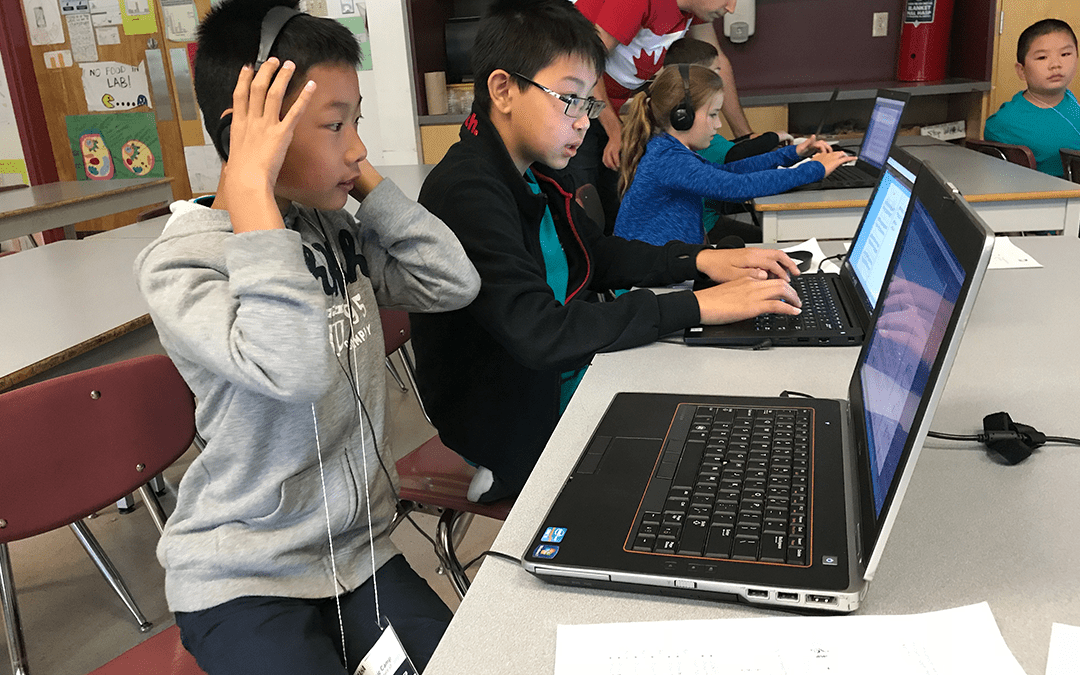As part of our ongoing #ComposeWithDorico campaign, we’ve given schools around the country copies of our entry-level music notation software Dorico Elements. Now, following on from our guide aimed at music teachers, we offer tips and advice to students on how they can get the most out of Dorico Elements.
Getting to Grips with the Software
Dorico Elements is simpler and easier to learn than some of our more advanced software, but still has a lot of the same features and capabilities.
However, it can always be useful to have a little guidance when you’re getting to grips with a new software, and fortunately there is a wealth of resources, guides and tips for using Dorico available online.
Often, you can easily find the answer to any question you have regarding the software simply by Googling it – there are many learning resources, written help and other material available. There is also the Dorico YouTube channel, which includes a number of useful video guides that demonstrate how to use different features of the software.
Exploring Music for Yourself
Unlike other programs for composing music, Dorico Elements leaves almost all of the major decisions in the hands of the person doing the composing. When you start a new piece of music in another composing software, important decisions such as the time signature and key, have already been made by the program. This means that other programs require explicit effort from the user to change these decisions.
Dorico, on the other hand, makes none of those decisions up-front. Instead, it allows you to explore every choice and option for yourself, without being swayed by the default settings chosen by the people who designed the software. This can be a major advantage when it comes to learning the basics of music composition, as it gives you the chance to try out different starting configurations for your music, and see how each one affects its sound.
The software can be used to explore set works for the KS4 curriculum. If you import the piece of music into software, via either MIDI or MusicXML, you can then begin to experiment by making changes, and seeing how they affect the piece as a whole. Even very simple adjustments such as making the piece faster or slower, changing the sounds of certain instruments, or copying and pasting or transforming the music from the piece to combine it in new ways.
Often, this approach of experimenting with different changes and configurations for a piece of music can be extremely helpful in helping to understand how the original piece works in the first place – and how even the slightest adjustments can sometimes produce a dramatically different sounding piece of music.
One of the main benefits of Dorico Elements is that it was specifically designed to offer an ideal first step into the world of making music – especially in a classroom setting. That means that the most effective way of getting to grip with how it works, and what it can do, really is to simply begin trying it out for yourself.