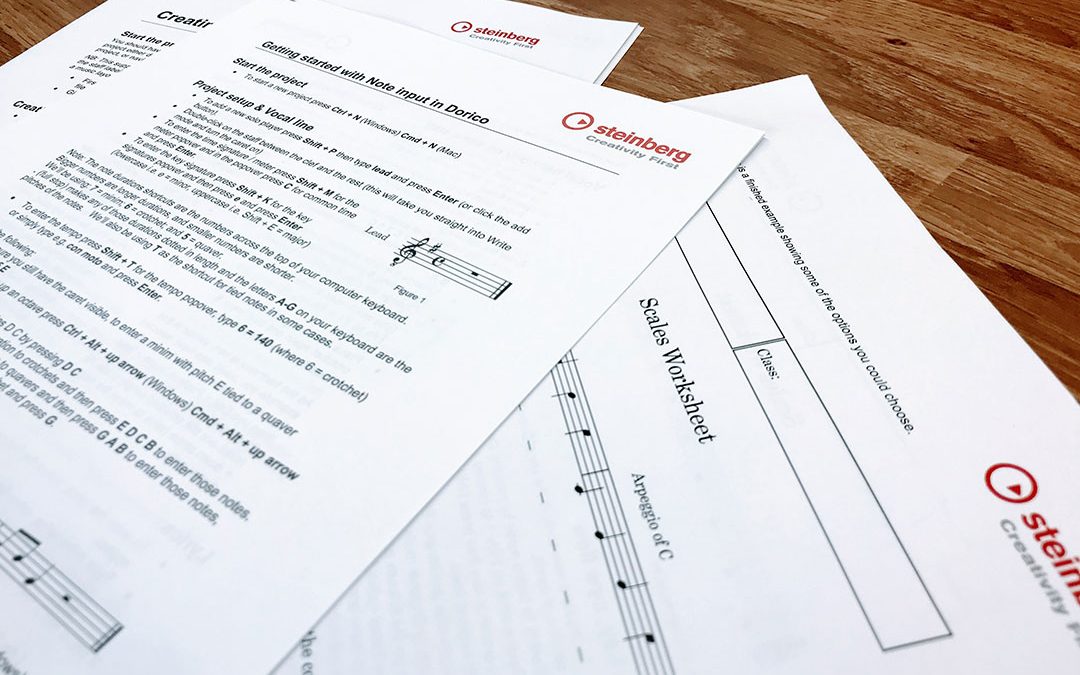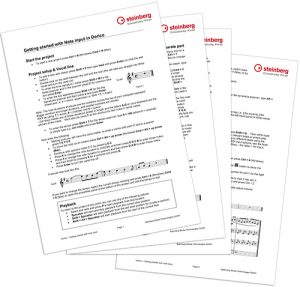As the International Product Specialist for Dorico, I am often running training sessions and encouraging people to try Dorico for themselves – but once you’ve downloaded the free 30-day trial, where do you start?
Try this – a simple, guided PDF document, which tells you all the shortcuts you need and things you need to do to create a little four-bar piece of music for four string instruments and lead vocal including using voices (two simultaneous rhythms per staff), articulations, dynamics, lyrics and chords. You can use this yourself, or if you are a teacher feel free to use it with your class.
Once completed I hope you then feel confident enough that you can find another piece of music to copy or input into Dorico.
Download
for Windows PC / Mac OS
for iPad
You can also follow along with the iPad version in this Getting Started with Dorico for iPad live stream session from the Dorico YouTube Channel
Creating a worksheet handout
If you are also involved in education and need to be able to make worksheets or handouts, or would like to just investigate more of the Engrave mode options in Dorico, then you can also download this ‘Creating a worksheet’ package. It is a similarly guided file, telling you exactly what you need to do, either starting from the included time-saving template Dorico project, or completely from scratch. Just unzip the zip file to find the PDF and the template Dorico project.
Download the zip file here: Creating a worksheet
If you have any ideas for other guided examples like this, please let us know!
For a handy reminder of Dorico key commands (shortcuts) please see the Quick Reference Card article where you can download the card to print and fold to put on your desk.
For more useful information please check out the Dorico Resources page.