Today we are releasing two new products: a major update to Dorico, and a new entry-level version. Despite it being only three months since the Dorico 1.2.10 update at the end of February, the development teams in London and Hamburg have pulled out all the stops to deliver an incredible new set of features, and I’m very proud to be able to introduce you to them today.
First things first: with the introduction of our new entry-level music notation software, Dorico Elements, Dorico itself is now called Dorico Pro, to reflect its place at the top of the product line. (This also brings Dorico into line with other Steinberg product families, including Cubase and WaveLab.)
Get Dorico Pro 2 today
You may not care about the specifics of the features included in this update, and just want to know how to get your hands on it as soon as possible. If you are an existing Dorico 1.x user, you can buy an update from the Steinberg Online Shop (priced at €99 inc. German VAT, $99.99 US, or £85 inc. UK VAT).
If you first activated a new Dorico 1.x license on or after 2 May 2018, then you are eligible for a free, grace period update. If you think you are entitled to a grace period update, start here.
And, of course, if you aren’t yet a Dorico user, but you have a license for the full version of either Sibelius or Finale, you can take advantage of special crossgrade pricing to add Dorico to your toolbox at a reduced price.
Trial versions of Dorico Pro 2 and Dorico Elements 2 will be available in a few weeks, so if you’re unsure whether you want to take the plunge today, sit tight and wait for the trial versions to be made available.
About the new update
Although we always try to add features with as broad appeal as possible, we have paid particular attention to two groups of users: people working in music for media, such as film, TV, and games; and people working in genres like rock, pop and jazz – basically any idiom that involves a rhythm section.
Dorico users are a very diverse bunch with very diverse needs, and trying to balance those needs is almost impossible. Every choice we make comes with an opportunity cost – choosing to do one thing means that there are other things you cannot do – but we wanted to dispel any notion that we don’t value the needs of people working in the more commercial areas of the music world, and tend to be biased towards the need of musicians writing for the concert hall rather than the orchestra pit, the recording studio, or the club stage.
Nevertheless, hopefully we have delivered a balanced update with features that will be interesting to many different kinds of musicians. One thing’s for sure: I know that collectively you won’t be shy in letting me know what you think of the choices we’ve made!
You may also be wondering why we chose to release a major new version so close on the heels of the last update to the Dorico 1.x series: why give ourselves such a short time to produce not only some valuable features but also an entirely new entry-level product? The answer is that it was always our intention that big new Dorico releases should come in the spring or early summer: at least for the northern hemisphere, it’s the time of year when educators start to be able to dig themselves out of the stresses and strains of preparing students for exams and organising enormous summer concerts, and start to think about the next academic year. Having something new to talk to educators about at this time of year is definitely a bonus.
When the first version of Dorico ended up arriving in October, effectively at the wrong end of the year for educational institutions, and also very close to the time of year when new versions of Cubase tend to arrive, we always knew that sooner or later we would have to take on a shorter development cycle in order to set things straight. After delivering no fewer than seven significant updates to Dorico 1.x, we decided that we should grasp the nettle as soon as possible, and committed to delivering Dorico 2.0 in the late spring or early summer… and here we are, right on time.
But enough of the inside baseball stuff – what’s actually in this new version, anyway?
Composing to picture
One of the key groups of musicians that we identified at the outset of the project as being under-served by the existing, mature music notation applications was media musicians – composers, orchestrators and copyists working in the fast-paced world of film, TV, game and advertising production. The needs of people working in this sector are varied, with many links in the chain between composer and final sound mix, and we cannot address every role and responsibility in a single update, but we picked on a couple of areas where we thought we could make a difference.
The first is to help with composing to picture. Dorico 2 allows you to attach a video in any of the standard formats widely in use today to a flow, and then have it played back in sync – but unlike other scoring software where video can drift significantly out of sync over time, video in Dorico really is solidly synced, thanks to the tight integration of the new video engine that made its debut in Cubase and Nuendo last year with the shared audio engine that is at the heart of Dorico, Cubase and Nuendo. Being able to integrate these technologies is a huge advantage that few companies other than Steinberg could achieve, and it is thanks to the close collaboration between key members of the Dorico team in London and the video and audio engine teams in Hamburg that this integration has come to fruition.
Dorico 2 has great support for timecode, including drop frame timecode for NTSC broadcast, such as 23.976 frames per second – where every minute drops two frames, except for every tenth minute – the arithmetic of which is a pain to keep straight, and which Dorico handles automatically for you. You can display timecode not only in the Transport window, but also in the score, with a dedicated timecode staff positioned above whichever instrumental family you choose.
To aid with the composition process itself, Dorico 2 introduces support for markers, which are locked to a specific moment in the video and which help you to see how key events in the video line up to musical events. Not only can you drag the markers left and right in Write mode, which adjusts the preceding tempo so that you can visually align markers with beats, but you can also take advantage of the new time track in Play mode – about which more shortly – to draw in tempo changes, and see how markers are affected in real time.
The cherry on the already delicious video cake is the new Find Tempo window, which helps you to find a tempo for your cue that allows the markers you designate as important to hit beats, without lots of trial and error or resorting to an old-fashioned paper book of tables of clicks, or a separate dedicated app.
All of these professional-level features for composing to picture are included not only in Dorico Pro, but also in Dorico Elements, to help put them into the hands of young composers and to help drive their creativity as they make their start in the world of writing music for the screen.
Time signatures
To accompany the features designed to make composing for the screen easier, we have also worked on implementing support for large time signatures, which are often used in music preparation for film scoring. It’s very simple to create time signatures either centred on each instrument family’s bracket, or aligned with the top of the bracket, and you can choose between three different preset appearances for those time signatures – including the familiar very narrow sans serif font – or indeed use any font of your own choosing.
Dorico is also the first music notation software to automatically and correctly handle time signatures drawn above the staff, at the same place as system object positions. This kind of appearance rose to prominence in the middle of the last century, as meter changes in music became increasingly common. Time signatures can be centred on the barline and take up no rhythmic space. My favourite aspect of this is that all of the different appearances for time signatures are handled correctly, so if you choose to show the denominator of the time signature as a note value rather than a numeral, Dorico nicely lays this out with the note shown to the right of the numerator.
Another common requirement for part preparation for recording sessions and other commercial contexts is being able to include a range of bar numbers below multi-bar rests, which is now as simple as activating a checkbox in Layout
Staff management
If you’ve seen or heard me demonstrate Dorico over the last 18 months or so, you may remember me giving a standard description of the distinction between solo and section players in Setup mode: solo players represent a single human being who can hold multiple instruments and switch between them (such as flute doubling piccolo, or oboe doubling cor anglais), while section players represent groups of human beings who all play the same instrument, and who cannot double… but can divide. And that would always be rapidly followed by a caveat that in fact they can’t yet divide, but that we were working on that part. With today’s release of Dorico Pro 2, that caveat becomes a thing of the past, with the introduction of sophisticated features for handling divisi.
Because of the way other scoring programs handle instruments and staves, even a conceptually simple divisi – such as soloist plus gli altri, or even simply dividing the section in two – can require a good deal of planning ahead, creation of extra staves and hiding them all over the place, and some degree of compromise on the layout of the score, since it’s good practice for staves to only appear or disappear at system breaks. Dorico aims to remove all of these headaches to allow you to write even very complex divisi without any kind of planning ahead, and it all flows (pun very much intended) from the way Dorico thinks about music belonging to instruments.
Unlike other music notation software, where staves are very much fixed items that must be present for the whole duration of the score, and which must be manually optimised or hidden or shown as needed on a system-by-system basis, in Dorico staves are more transitory in nature: Dorico creates them as needed for the music that is to be displayed in the current context. With the arrival of divisi, you start to see some of the real advantages that this design allows.
When you create a divisi at a particular position on a section player, Dorico will automatically create the necessary staves, providing you with comprehensive options for how those staves should be labeled, and although it might take you a minute to figure out what’s really going on – as it did for our beta testers when they saw this feature for the first time – once the penny drops, you’ll have a big grin on your face.
When a divisi starts halfway along a system, of course any extra staves that are required have to be present from the start of the system, labeled appropriately. But what music should appear on those new staves prior to the point at which the instruments divide? Unison music, of course, since at that point all of the players are playing the same material. And lo and behold, that’s exactly what Dorico does, automatically showing the unison music on those extra staves in the bars prior to the start of the divided music.
What this means in practice is that you are completely freed from the job of planning your score layout ahead of time – and this automatic handling of divisi staves even works correctly for both the full score and the part layout, without requiring any intervention on your part.
If you write for strings, I’m fairly sure that Dorico Pro 2’s new divisi features are the answer to your prayers. For my part, as somebody who writes a lot for choirs, I have already found the divisi feature invaluable in preparing arrangements where four-part SATB choir splits into eight-part SSAATTBB. Dorico makes this a doddle, and the cherry on this second particularly delicious cake is that it even automatically adds the appropriate divide arrows at the end of the system prior to the part splitting into two staves, with corresponding arrows indicating when the staves recombine again. It feels like magic.
In addition to divisi, Dorico Pro 2 also introduces comprehensive support for ossia passages, with a wealth of options for how the ossia should appear, how it should be labeled, how its barlines should join to the corresponding main staff, and more besides. And it is also now the work of moments to change the number of staves of an instrument – for example, to add a third staff to a piano for complex material, or to remove one of the two staves of the marimba if the music is concentrated in a higher register – not only for the whole flow, but at any point in the flow.
Taken together, divisi, ossia and changing the number of staves for an instrument represent a very significant advance in Dorico’s score layout capabilities. All of these features are exclusively found in Dorico Pro, which is more suitable for the kinds of large-scale ensemble works where these kinds of tools tend to be required.
Automation
When videographer Andy Schravemade came to the Dorico offices in the summer of 2016, a few months before Dorico 1.0 was released, to make a video about the Dorico team and the product’s development, eagle-eyed viewers spotted lanes for editing automation data of some kind in Play mode, and were later disappointed to see that those lanes were absent from the released version of the software. It was always part of the original design of Play mode to make these tools available, but the prototype that Andy filmed me prodding at that summer day in 2016 was not yet connected to anything, and we found that between the Dorico team in London and the audio engine team in Hamburg we were unable to implement support for that kind of editing in time for the initial release.
With the arrival of Dorico 2, some of that promise is now brought to fruition: the tempo of the flow is now directly editable with the addition of a time track (along with the new video and markers tracks, which appear when you have a video attached to the flow), and each instrument can now show a lane in which you can draw MIDI continuous controller data.
In this release, the tools are still lacking some of the refinement you will find in mature applications like Cubase, but even in their initial form I believe you will find that they open new expressive possibilities for shaping the virtual performance of your compositions and arrangements. Using the draw tool, you can draw a series of discrete points onto the time or controller tracks, snapping to the rhythmic grid (so use a smaller rhythmic grid value for finer increments), and using the line tool, you can achieve a smooth, linear progression between two values (in the future, we plan to provide a few preset curves to achieve greater nuance than a simple linear progression).
Along with these simple but powerful tools for drawing automation data, other improvements in this area include playback of microtonal accidentals using VST Note Expression on compatible VST 3 plug-ins (including the supplied HALion Sonic SE 3 instrument, which replaces the older HSSE2 included with Dorico 1.x), support for preset playback templates, the ability to Ctrl+click a volume fader or pan control to restore the default value of that control, and so on – not to mention playback of repeat structures (though as yet no support for repeat structures with jumps, such as da capo al coda, etc.).
And there is more good news for users for whom playback is a vital part of their Dorico experience to be found below.
Rhythm section notations
The cri de coeur that accompanied Dorico’s initial release bewailed the absence of chord symbols, something that of course we had anticipated, and which we worked hard to remedy, delivering sophisticated features for chord symbols in the Dorico 1.1 update in June of last year. No sooner had chord symbols been comprehensively ticked off the list did the new cry go up: what about drum set notation? Come the arrival of Dorico 1.2 in December, comprehensive drum notation was included too. But again they cried: what about rhythm slashes and bar repeats?
I know that users who work in jazz or other idioms that are built upon a rhythm section consider these kinds of capabilities completely basic, and of course we wish we could have delivered all of them more quickly. But we hope that each time we have tackled these areas, we have demonstrated not only a solid understanding of the real-life requirements for each of them, but also that we can find ways to make our solutions faster and better than the comparable tools you might be used to from another scoring program.
With Dorico 2 it is the turn of rhythm slashes and bar repeats to make their way into Dorico, and I hope you will find their implementation both thoughtful and convenient.
For slashes, Dorico provides two basic tools: the slash region, which allows you to quickly fill a range of bars with slashes, the nominal note values of the created lashes being determined dynamically by the prevailing meter (for fun, try creating a slash region in a 4/4 passage, then change the time signature at the beginning to 7/8); and the slash voice, which allows you to write any rhythm of your choosing, or indeed copy pitched material (either individual notes or chords) and then paste it into a new slash voice, while retaining all of the original pitches and rhythms – so you can even turn those notes back into regular, written-out notes and chords later on if you wish.
Meanwhile, for bar repeats Dorico makes it easy to create ranges where one, two or four bars should be repeated a number of times, complete with ensuring that the casting off doesn’t change such that a two- or four-bar repeat is split uncomfortably either side of a system or frame break, with options to automatically number the bars, and even the ability to consolidate multiple single bar repeats into a single drawn bar in a part layout – not dissimilar to a multi-bar rest – with the number of repetitions written above the bar rather than seeing the bar repeat written out again and again. Incidentally, you can also show the range of bar numbers included within a consolidated bar repeat, and indeed within a regular multi-bar rest, too.
As yet, bar repeats have no effect on playback, but this is certainly something we intend to address as soon as it is practical. Slash regions likewise never produce sound on playback, though an option exists on the Repeats page of Playback Options that allows you to specify that the material written in slash voices should play back.
(By the way, we already know what the next cry to go up will be, and we will be working on both idiomatic articulations for brass instruments and more complex repeat structures as soon as possible.)
Petaluma handwritten music font
To go along with the new features for rhythm section in Dorico 2, we are also introducing a brand new handwritten music font family called Petaluma. Petaluma is inspired by the hand copying style of Ernie Mansfield and Ann Krinitsky, who did beautiful work for Sher Publishing’s Real Book series. The font family consists of three fonts: Petaluma itself, a SMuFL-compliant music font with around 1350 glyphs; Petaluma Text, a version of Petaluma designed for mixing with regular text fonts in contexts like dynamics, metronome marks, and so on; and Petaluma Script, a regular alphanumeric script font.
Petaluma has been something of a joint effort: I started work on it several years ago, but only got as far as a workable version of the Petaluma Script font. When we started planning this version, it became clear that I wouldn’t have time to work on the font any further, so Anthony (the voice of Dorico on YouTube – thanks for watching) volunteered to add font design to his already long list of responsibilities, and he has done an amazing job getting the font into great shape in a very short space of time.
We drew inspiration from the Real Book, but of course the actual number of musical symbols found in those books is much smaller than the number of symbols required to make a full music font, so Anthony had to spend time getting his eye in, understanding the style of those books and then producing designs for new symbols that complement that appearance. I am delighted with the result, and I hope you will be too: the font has a cleanliness and precision to it, without losing the casual, effortless character that an expert hand copyist is able to transfer to a page of manuscript paper.
There is more work to do on these fonts, particularly on Petaluma Script, which is still missing a few key characters, but I think they are a worthy addition to Dorico, and I hope you will enjoy using them. To try them out in any project, simply choose Engrave > Music Fonts and choose Petaluma from the list of fonts, then click OK.
NotePerformer 3 support
The other big news today in the world of music notation software is the release of NotePerformer 3 from Wallander Instruments. NotePerformer has been available for several years now, but it has always been tethered to Sibelius. Thanks to a collaboration between our team and Arne Wallander, the incredibly talented and dedicated developer of NotePerformer, we are delighted to say that Dorico 2 has really great integration with the new NotePerformer 3.
If you’re not familiar with NotePerformer, it’s definitely worth checking out: it is specifically designed to work with music notation software, and requires no intervention from the user to produce a realistic interpretation from your score. It truly provides a “set it and forget it” user experience, and also has the advantage of being very light on both the storage and RAM in your computer.
NotePerformer 3 is not included with Dorico, but I strongly recommend it to you: a free 30-day trial can be downloaded from www.noteperformer.com, and the full product is priced at a very reasonable $129.
Dorico Elements
Before I leave you, a quick word on Dorico Elements. We hope that adding an entry-level version of Dorico to the product line will help put our powerful software into the hands of a new group of musicians.
The main differences between Dorico Pro and Dorico Elements concern the number of players that can be in a project – a maximum of 12 in Dorico Elements – and the removal of Engrave mode. With no Engrave mode, there’s no graphical tweaking of items, no editing of vertical or horizontal spacing, and no working with page layout, but Dorico does such an excellent job of handling these things automatically that we believe many users doing simpler work just don’t need those advanced features. Most of the options dialogs that provide hundreds of customisable rules for everything are also not present in Dorico Elements, but the defaults are carefully chosen to be suitable for a wide range of styles and genres.
Dorico Elements also does not include the full HALion Symphonic Orchestra library, but it does include HALion Sonic SE 3 and its bundled library, and it has all of the same capabilities for working with third-party VST instruments and effects as Dorico Pro. The cues feature is not included, and nor are the new staff management features introduced today in Dorico Pro, and there are limitations in areas like tonality systems, beaming, and a reduced set of clefs and barline types is on offer.
Dorico Elements is intended to be an ideal first step into the world of Dorico, and it packs all of the essential power of Dorico Pro into a simpler, more streamlined product that should be a perfect fit for many users with modest music notation needs.
You can see a detailed comparison of the features of Dorico Pro and Dorico Elements on the new Dorico web site. Dorico Elements is available for €99.99 inc. German VAT, $99.99 US or £85 inc. VAT from the Steinberg online shop and from all good retailers. Educational pricing is also available for Dorico Elements, making it an incredibly inexpensive way to get started with Dorico.
What’s next?
The team is already hard at work on a minor maintenance release to squash a few bugs in the Dorico 2.0 release, and there are some further features we intend to get into a free update a little later in the year. I will write more about all of that in due course.
In the meantime, I encourage you to head over to the brand new and beautiful dedicated Dorico web site to find out more about Dorico Pro 2 and Dorico Elements 2, and I look forward to reading your feedback in the comments, on the forum, and on social media about our two new babies.
On behalf of everybody at Steinberg who has worked so hard to bring these products to you, thanks for reading this far, and we hope that you will enjoy the new features and capabilities in Dorico 2.


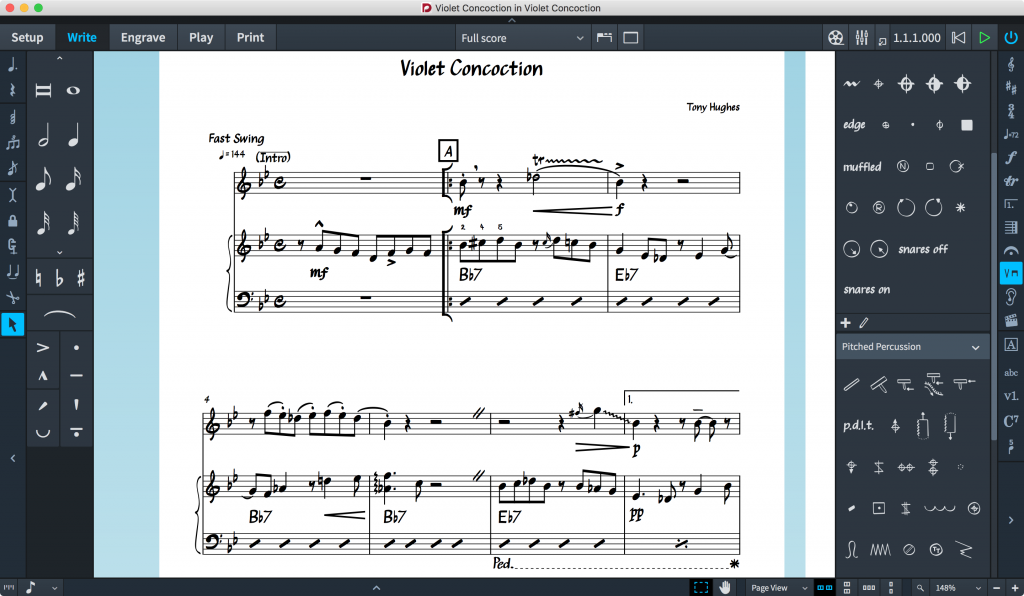
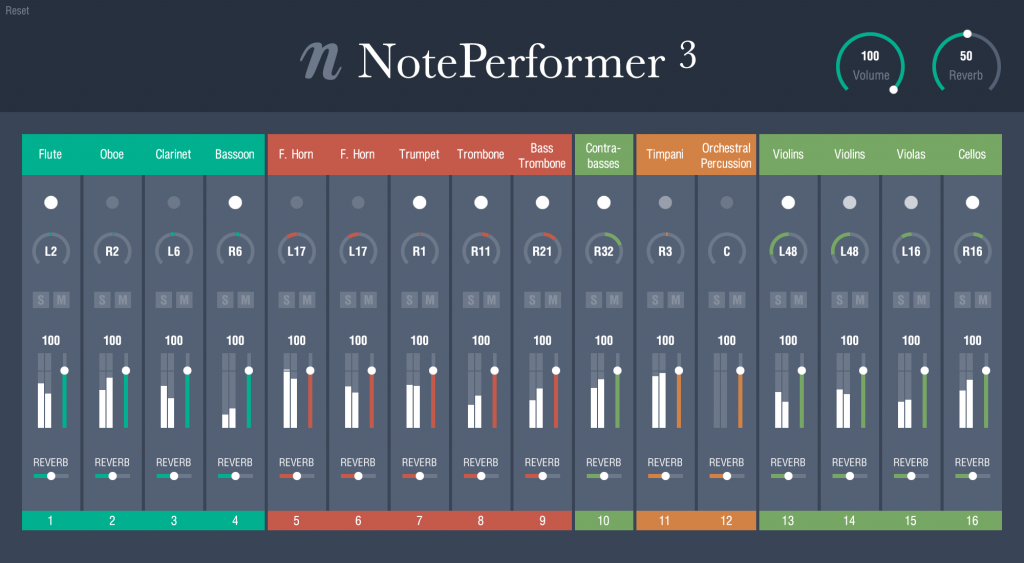

Bravo! Bravo!
@Bob: Thank you!
Hi Daniel,
just noticed about Dorico 2 by chance …updated Note performer ,who told me !Being a educator at Berlins Art university UdK ,I left Sibelius with an Edu crossover in November just after the start of the semester …
Just now I found out that my grace period is over … sitting at a german chinese workcommission with some students ! Too bad ! What can I do ?
I am an old Sibelius user (starting with vers 2…),admirer of your work/staff and really like to go on with Dorico asap.
You will find some info about my work at http://www.h-j-b.net
Best regards ,
Hans Joern Brandenburg
PS I even worked with Charly Steinberg when he just startet Cubase and still did some engineering in Hamburgs studios ; )
@Hans-Joern: I suggest you wait and give the trial version a go in a few weeks to help decide whether or not Dorico 2 would be worth the update fee for your work. NotePerformer’s pretty fantastic, isn’t it? That Arne Wallander is a clever man…
Greetings,
Does Dorico Pro allow copy/paste of controller data between tracks? Also, is “scrubbing” in the plans?
Thank you,
@Phil: Thanks for your comment. At the moment, you can copy and paste tempo information, but not yet MIDI controller automation data, though this is planned. It’s also not possible as yet to “scrub” the playhead across the score and hear all of the sounds played back, but this is also planned for the future.
As usual, I’m stunned by the scope of this update. Without fail, every time you all push a new version forward it drops my jaw. The stave handling is just stellar.
Great update and new set of features. Now Dorico is officially ahead of the other notation software.
The only main feature that is still missing, at least for me, is arrows. Any insights on when we can expect to see drawing arrows added to Dorico?
One minor complain: With Dorico growing rapidly in complexity and features, as a musician and software engineer, I think Dorico would benefit from further improvements on the UI to be able to access the features more easily and rapidly (such as a search bar, more palettes, etc). Currently, a lot of the features can only be accessed through right clicking or the tool bar, which is not the most convenient/intuitive way. I know that there are a lot of shortcuts for accessing many of these features; however, it takes a long time to get used to shortcuts, and it makes the learning curve more steep, especially if one is switching from other notation software such as Finale.
@John: I’m very pleased you like what you see in Dorico 2. We are planning on implementing arrows as part of the playing techniques feature – to show e.g. the extent of a playing technique’s duration, or that it moves from one to another (e.g. sul pont. to sul tasto). Would that be sufficient for your needs, or do you need arrows for other kinds of things too?
Yes! that is mainly what I use it for. Although, I sometimes use arrows when using box notation. So I hope it will be flexible enough to be able to be used for both cases.
@John: We have separate plans for frame notation, though that is not likely to be done quite so soon.
> We are planning on implementing arrows as part of the playing techniques feature
Great to hear you are working further in that area as well. I would highly welcome user-defined playing techniques (e.g., simply text) including being able to specify how they are interpreted for MIDI playback. That would open up many playback possibilities.
@Torsten – this is already supported in version 2. You can create your own playing technique appearances (eg text, glyphs) and map them to specific MIDI events
Great, thanks for letting me know! That is the single feature I missed most in Dorico 1, and why I used Sibelius again for my current project.
Time for an upgrade 🙂
Best,
Torsten
Thank you ; what artists’ work.
Great!! Hope you will be able to give us Engrave-mode templates soon.
Waiting for guitar / mandolin / banjo / tablature. I know it’s on the roadmap; I’m following Dorico progress with great interest for TAB support. It will make doing page layout for guitar materials so enjoyable, but I can’t justify the purchase before TAB is supported. Thanks, and great progress so far!
And i was wondering about how you see elements progressing and whether this sort of feature would be included. I started musical software life with sibelius g7 and upgraded to the full version 7 when I needed pdf support and the additional formatting with control over minimising margins and stave spacing for forScore. Being a church musician. Elements 2 looks like a good starting point and am looking forward to downloading an evaluation copy but wondered how it is seen in the dorico life cycle (without giving any future business secrets away).
Yes, when guitar tab etc. is added to Dorico Pro, it will be included in Dorico Elements as well. I can’t say with any certainty at this stage what limitations might exist in Elements compared to Pro in this area, since we have to design and build it first, but it’s possible that the support for tablature may be limited in some way compared to Pro.
Yay, bar repeats! And just how I hoped/expected they would be implemented! And slash notation, too! For me (in my current area of musical work) Dorico is complete now. 😀
The idee to split Dorico Pro and Dorico Elements it very fine. It’s not only a benefit for students who have now a serious software compatible with a professional software, but also it avoids that beginners use too powerful tools and make bad scores using the multiple features, ignoring the engraving rules.
Engravers expect an important feature : the complete use of Opentype possibilities (Smalcaps, Elzeverian digits,…). So we shall not yet need to switch to InDesign for the finishing.
For the rest, Bravo to Dorico’s staff.
This is looking more interesting with every release, and I am feeling tempted away from the Finale that I have been using for the last 185 years …
Just one thing that I can’t erasily see is possible, and is something i use a lot (as an arranger and accompanist who hates transposing live) – in finale, i can change the key signature in a piece and then have the option to move the notes for that section up or down – transposition wothout tears! Can Dorico do this without having to select all the relevant notes in the piece?
@Ian: I’m afraid not! Changing the key signature doesn’t come with an option to also transpose the music, but if you want to transpose the whole piece, doing that in Dorico is pretty painless as well: do Write > Transpose, even with no selection, choose the new key, and Dorico will create the new key signature and transpose all the music in one step.
Hi Daniel, 1) regarding “NotePerformer 3 support”, is the intention for this for those who do not want to purchase libraries, are unsatisfied with what comes with Dorico, or for the Elements users? I am just trying to understand the intent of this support. I am looking for an excellent classical guitar sound and like those of ‘ilya efimov Nylon Guitar’, but will Dorico 2 Pro continue to support this before I consider purchasing them? I did come across another excellent sound library for a concert guitar and cannot recall it at present. I am also after a great semi-hollow jazz guitar sound (if you can recommend any?). In any case, when I tried NotePerformer with Sibelius I wasn’t all that impressed. 2) Do we have fingerings and string numbers for guitar in this new release yet? Cheers, Colin
@Colin: NotePerformer is simply an alternative sound library, now compatible with Dorico for those people who want to use it. If you’ve looked at in the past but haven’t used it recently, I’d recommend you give it another listen, as Arne has done a lot of work on the instrumental sounds over the last couple of years. Adding support for NotePerformer doesn’t mean that we will in any way remove support for any other sound library or virtual instrument, so if there’s a particular sound source you want to use, it should be possible to use it with Dorico with no problems. There have been no changes to guitar notation in Dorico 2.
Thanks, I will try NotePerformer as it was many years ago that I last tried it and my expectations were too high at the time. By the way, I found the following discussion very helpful:
https://www.steinberg.net/forums/viewtopic.php?t=120687
Will there be a discounted educational-upgrade price for those of us who are on a student budget, yet would love to upgrade to the new version?
@Mike: Steinberg’s policy for updates is that everybody pays the same price, whether you originally bought the software at full price, with the educational discount, or as a crossgrade. The advantage of paying full price for the update is that the restrictions of the educational license (e.g. not being allowed to use the software for commercial purposes, etc.) are lifted, and it’s then as if you always had a full license.
Congratulations! For me, the treatment of solos & divisi and the support for NotePerformer 3 are the most exciting. I will definitely take Dorico 2 for a run after completing my current project.
I am curious about the evolution of the scripting side of Dorico. Any significant changes?
Thanks!
@Henry: No, there’s been no work on scripting done in this version, I’m afraid, but of course this remains in our plans.
Hi!
Is it possible to write time signature like 5/6 or 7/12 with the help of your software?
And to write different time signatures at the same time, for different instruments?
If you have these features, I will definitely change to Dorico!
András
@András: Yes, you can write non-power-of-two time signatures like 5/6 and 7/12, and you can also use different time signatures in different staves. Both features have some limitations: you cannot yet define the metric modulation that specifies the relationship between the non-power-of-two time signature and the rational bars either side of that meter change, and when dealing with multiple simultaneous meters, you likewise cannot specify what the relationship between the beat unit of each meter is: at the moment, it is assumed that it is always quarter = quarter. But we do certainly plan to extend this functionality in future.
This is all helpful, thank you. I’m looking for step entry via 1. holding down the notes wanted on MIDI controller then 2. committing them to a duration/note value with QWERTY (as in Finale and Sibelius). Maybe I missed this in a previous update. Has this or will this be a part of Dorico?
@Keith: No, Dorico doesn’t have a Speedy Entry-like input method at the moment. It’s possible that we will add in this in the future, of course.
Hi Daniel,
Is it possible to support the numbered score(the score that is using numbers to represent notes like 1234567 for CDEFGABC, do you know it)? In Asia it is a widely used system. If it can be done as another view/format that can be viewed/printed and can be converted to, it would be great. Or at least can be added into the standard score in another line as an assisting tool for educational purposes.
@Roger: Dorico doesn’t yet support jianpu/numbered notation, but it’s definitely something we would like to include in future.
Hellp!
Is it possible to write time signature like 24/7 with the helpfull of your software?
@Julie: Yes, it is possible to do so, though there’s no control over the metric modulation between this time signature and the rational one that precedes or follows it.
From the trial, this is beginning to look like a comprehensive and mature program. I’m slowly figuring out how to achieve parity with my Sibelius scores and thus far, it’s feeling like a pleasant learning experience.
Chord symbols and slashes were what had drawn me back to look at Dorico, but it does need the inclusion of 2- and 4-bar repeat markings, as these are a very useful way of condensing lead sheets. I’m sure that things like this will come soon enough, by which point I should hopefully be ready to commit to saving up for a full license.
There’s also a fairly odd bug or feature, wherein if the final system consists of sparse bars (e.g. tied semibreves), the system doesn’t extend to the full page width. This would look weird in the context of a lead sheet or pop setting.
As an aside, I feel like we need an easier way to toggle multirests a la Sibelius, because it’s sometimes needed when beginning to write in individual parts (or for writing chord symbols over empty bars). Opening and clicking through dialogue boxes is a little bit heavy-handed for this sort of thing, I feel.
Progress is looking wonderful–keep up the good work!
@David: Thanks for your feedback. Dorico does already support 2- and 4-bar repeats: simply type %2 or %4 into the Shift+R popover to create them. Note that you do need to have two or four bars of music before the start of the bar repeat for Dorico to show it, else it wouldn’t make sense (what would you be repeating?). If you find that the last system of a flow doesn’t reach the right-hand side of the page, there’s an option on the Note Spacing page of Layout Options, ‘Only justify final system in flow…’, which you can switch off to make the final system reach the margin regardless of the width of its content.
Hello .
Dorico looks incredible! . I dont have yet but im sure i will buy in very close future. Im sorry for my english i know it isnt perfect but ill do my best.
I have one question if i may .Is it possible to import some diffrent midi to existing project without closing all project ? Heh Im not sure how to say this properly but im sure You know what i mean. I have one project where i work and suddenly i think to myself “oh i have better idea for this part” and create new midi track in cubase for example . Is it possible to import only this new midi part into existing project without close over all project?
im sorry again for my english ,and Im very appreciate your understanding. .Excuse me if my question is stupid eheh .All the best!
@Paul: Yes, you can in fact simply drag that MIDI region from Cubase directly onto Play mode in Dorico to import just that region.
I just got Dorico 2 the 30% off seduced me, and the promise of having Guitar Tabs and Charts.
I know you can’t give a timeline of the future but I’ll ask anyways ….
since its essential to many of us Guitar players…
Vaguely How far are we from having Guitar Chord charts and tablature? 6 month ? a Year ? or more ?
@Ramy: We are working on guitar features right now. It’s a safe bet that Dorico’s capabilities for guitar music will be greatly enhanced in 2019, but I can’t be more specific than that right now.
somebody at dorico needs to get with the program. with no way to compare the feature sets of pro and elements version, how do you expect your shoppers to make an informed decision?
@Michael: Thanks for your feedback – you can find a detailed comparison of the features of Dorico Pro and Dorico Elements here.