We’re pleased to announce the release of the latest maintenance update for Dorico 5 for macOS, Windows, and iPad. Dorico 5.1.30 is available now as a free update for existing Dorico 5 users, and includes some 45 bug fixes and a number of useful improvements. As always, the Version History PDF has a comprehensive run-down of all the changes, but let’s explore a couple of them in more depth.
Coda gaps and systemic barlines
Dorico 5.1.30 introduces some new features that together combine to make it easier to create incipits or prefatory staves, as shown here in the opening system of Lassus’s Magnificat septimi toni, as engraved by Ben Byram-Wigfield.
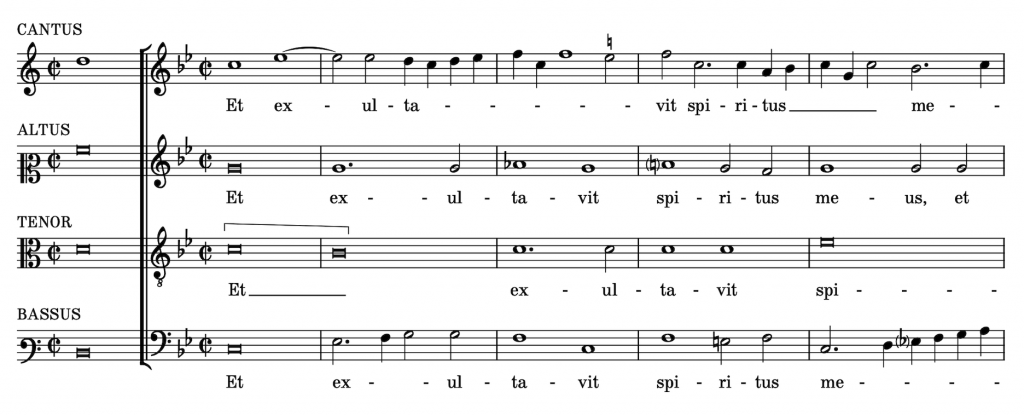
Although we do plan to build dedicated features for these kinds of prefatory staves in future, a couple of small changes in Dorico 5.1.30 make this kind of appearance much easier to create.
At any system or frame break, you can activate a new Hide systemic barline property which, as its name suggests, will hide both the systemic barline and any brackets and braces that would be drawn there. You can also now adjust the gap for an individual coda via the new Engrave mode property Coda gap width. So to produce the incipit shown in this example, you would add a system break at the start of the first bar and activate Hide systemic barline, then create a coda at the start of the second bar, activate its Hide property, and then set Coda gap width to 0 spaces.
Lyrics
A useful improvement in this update is the ability to adjust lyrics vertically in Engrave mode in more circumstances than before: you can now adjust the vertical position of lines of lyrics on condensed staves, and on percussion kits (where lyrics are often used as a way of showing stickings). There are also some further improvements to the appearance of lyric elision slurs, so that they look good at all staff sizes.
Staff labels
One of the common requests we’ve had since the introduction of condensing in Dorico 3 is the ability to collapse consecutively numbered players in staff labels down into a range, so when you’re working on a mammoth Straussian composition with 12 French horns, instead of your staff label showing Horn 1.2.3.4.5.6, it can instead simply show Horn 1–6. A new option to show these ranges both in staff labels and, where appropriate, in condensing labels has been added to the Condensing page of Engraving Options.
Dorico SE and Dorico Elements
With the release of Dorico 5 in May of last year, we significantly changed the feature sets of Dorico SE and Dorico Elements. In Dorico Elements, for example, you can now work with ensembles of any size (in prior versions, it was limited to 24 players), we added more of the functionality of Engrave mode, and we added tools for greater customisation of the graphical appearance of the project, and for playback – not to mention the addition last December of the new Iconica Sketch sound library for all Dorico Elements users. For Dorico SE users, we increased the number of players from two to eight, greatly expanding the kinds of projects for which Dorico SE can be used.
We’ve been thrilled by the increase in usage we’ve seen for Dorico SE in particular since the introduction of Dorico 5 last year. We’re delighted to be able to put the unique features of Dorico – flexible input and editing, multi-movement work support, VST support, integrated Key Editor, video support for composing to picture, beautiful automatic engraving, and more – into the hands of more and more musicians, particularly those who are using music notation and composition software for the first time. There’s really no free music notation software out there with a richer feature set than Dorico SE.
We would also love to see more of those Dorico SE users move up to Dorico Elements to enjoy even more of what Dorico has to offer: projects of with any number of players, Iconica Sketch and Olympus Choir Micro sounds, Engrave mode tools, greater customisation, and so on. To help Dorico SE users understand what benefits they would get from upgrading to Dorico Elements, the menus in Dorico SE now show items that are present in Dorico Elements, indicated with a special lock icon. When you click one of these menu items, you will be directed to the appropriate upgrade.
To be clear: there is no obligation to upgrade. But we recently surveyed Dorico SE users and found that relatively few of them knew what additional features are available in Dorico Elements or Dorico Pro, so this is one way we can help make the benefits of the paid versions of Dorico more visible.
We have also added some of these special menu items in Dorico Elements, particularly in the Library menu, to let Dorico Elements users know what additional customisation options are available in Dorico Pro.
Other improvements
Some of the other improvements you’ll find in Dorico 5.1.30:
- A new right-click menu for the status bar to allow you to choose which controls and informational read-outs should appear; this is particularly useful if you have a portrait-orientation display and want to be able to make the minimum width of the Dorico project window narrower
- Support for custom “infix” characters for rehearsal marks, so special fonts that provide brackets and other enclosures by typing specific sequences of characters can be used more easily
- A new option to consistently show bar rests in percussion kits if the bar contains only notes in, say, the up-stem voice has been added to the Percussion page of Notation Options
- When changing staff size at a system break, the initial vaue for the Space size property now matches the prevailing staff size, rather than always reverting to a default value, which makes it much easier to make the required small adjustment.
And there are a few more goodies for you to find, which you can read all about in the updated Version History PDF.
Installing the update
Dorico 5.1.30 is a free update for existing Dorico Pro 5, Dorico Elements 5 and Dorico SE 5 users. If you are currently running Dorico Pro 4 or Dorico Elements 4 or earlier, you can buy an update to Dorico Pro 5 or Dorico Elements 5 from the Steinberg online shop.
Assuming you already have Dorico 5 installed, you can update to Dorico 5.1.30 free of charge. First, quit Dorico and any other Steinberg application that you are running on your computer. We recommend that you run Steinberg Download Assistant, which will automatically update Steinberg Activation Manager to the latest version, along with any other elements of the Steinberg run-time environment (including eLicenser Control Center, Steinberg Library Manager, and MediaBay) that may be outdated on your computer.
Once Steinberg Download Manager has finished updating any required components, go to My Product Downloads in the left-hand list, where you will find Dorico Pro 5, Dorico Elements 5, or Dorico SE 5, depending on which product you have installed. Select this, and on the right-hand side you will see Dorico 5.1.20 Application Installer. Click the Install button immediately to the right. This will download and run the Dorico 5.1.30 installer.
If for any reason you cannot use Steinberg Download Assistant, you can find all the installers you require here.
If you already have Dorico for iPad installed, it will probably update automatically, but if you need to update it manually, you can do so following these steps provided by Apple.
What’s next
As always, we’re beavering away on more improvements, and we expect to bring you another Dorico 5 update in the next couple of months. We are splitting our time between several projects, some short-term and some longer-term, and we are looking forward to sharing more about what we’ve been working on. In the meantime, we hope you will enjoy the improvements and fixes in Dorico 5.1.30.


Why am I getting (intermittent) staccato playback when previous versions did not have this happen?
Please tell me. This pdf is part of Polovetzer Tanze composed by Borodine. On the previous page, all parts are 2/2, but from here onwards, the time signature differs depending on the part, with piccolo, flute, etc. being 12/8, horn, etc. being 2/2. How can I represent this in doricoPro5?
How about the “cutaway”?blank instrument