We are delighted to announce the immediate availability of the brand new generation of our music notation and composition software, Dorico, with updated versions available now for macOS, Windows, and iPadOS. Dorico 5 is packed with powerful and useful features throughout the application, all designed to help you get great-looking and great-sounding results as quickly as possible. Let’s dive in.
Introducing Dorico 5
As always, my talented and handsome colleague Anthony Hughes has produced a series of beautiful and useful videos that introduce all of the new features and improvements in this new version. I hope you enjoy the music he composed and produced for the announcement video, and which was used in the various teaser videos that we have shared over the past week in the run-up to today’s release.
In addition to this announcement video, Ant has produced a round-up video that provides a whistle-stop tour through more than 40 new Dorico 5 features in 10 minutes:
You can also tune in at 3pm BST, 4pm CEDT, 10am EDT, 7am PDT to watch product specialist John Barron demonstrate Dorico 5 in a special Discover Dorico livestream:
A German-language demonstration of Dorico 5 will follow, presented by Markus Hartmann, at 5pm CEDT.
Space and stage templates
The theme of the Dorico 5 release is “create music that moves”. This has two meanings: physical movement, and stirring of the emotions. We’ll return to the latter of these in a moment, but for now let’s focus on physical movement.
Dorico has always provided, via its audio mixer and the selection of high-quality VST effects plug-ins supplied with the software, the means to position instruments in the stereo field and use reverb to simulate the instruments performing in a particular space. (And, of course, you can go much further than this if you use third-party virtual stage software like Vienna Symphonic Library MIR.) But in our experience, few users have the knowledge or experience to configure the mixer and set up plug-ins in this way – and, frankly, they shouldn’t need to, as it’s possible for the software to do at least some of this job for you.
This is where Dorico 5’s space and stage templates come in. They provide an easy-to-use way to configure Dorico’s mixer, positioning instruments on a virtual stage, and then positioning that stage in a virtual space. When you start a new project from one of Dorico’s factory templates, Dorico applies appropriate factory stage and space templates, instantly providing a sound with a wider stereo field, allowing you to hear the instruments more clearly, and with reverb configured for an appropriate performance space for the chosen ensemble.
Watch Anthony’s tutorial for a detailed explanation of how it all works.
Even if the sound libraries you typically use are recorded in situ and so don’t require any panning, you will still benefit from space templates, which you can think of as a way of configuring the send channels in the Mixer, and easily recalling those configurations, either as part of applying a playback template, or to try out different configurations with each project.
As part of these new features, you can now add up to eight send channels in the Mixer, and you can rename every output in the Mixer, both of which have been highly requested features over the years.
Space and stage templates are included in Dorico Pro 5 and Dorico Elements 5, but they are not included in Dorico SE or Dorico for iPad (even if you have an active subscrpition or Lifetime Unlock in-app purchase).
Pitch contour emphasis
So let’s turn to the other meaning of “moves”: to stir the emotions. If you input music into Dorico using real-time recording or via MIDI import, the software already captures every nuance of your performance, in terms of timing, phrasing and dynamics. But this is only a fraction of the music that is input into Dorico: a great deal of music is entered via step-time, or imported from MusicXML, and this music has no human performance data baked into it.
Dorico provides some simple features to try to enliven music during playback, with small randomisation of dynamics and timing, and slight emphasis for the strong beats in the bar. Dorico 5 builds on this with a sophisticated and subtle effect that we call pitch contour emphasis. Building on academic research that analyses some of the decisions that human performers make to perform music more expressively, pitch contour emphasis examines the melodic contour of the music, and shapes the dynamic level for individual notes, responding naturally to its rise and fall.
Here’s Anthony’s video to explain this in more detail:
This effect is intentionally subtle, but it adds a good deal of expression to melodic material, and the effect works whether the sounds use continuous controllers or velocity for dynamics.
We’re working on a second algorithm that will work in concert with pitch contour emphasis to further improve the expressiveness of Dorico’s playback, and expect that to arrive in a future Dorico 5 update later in the year.
Pitch contour emphasis is included in all Dorico 5 variants, and can be configured in Dorico Pro 5, Dorico Elements 5 and Dorico for iPad with subscription or Lifetime Unlock, via the Playback Options dialog.
Groove Agent SE and MIDI trigger regions
Dorico now has basic tempo sync, though the same limitations that existed in Dorico 4 remain in Dorico 5: Dorico sends the initial tempo at the start of the flow to plug-ins loaded by the audio engine, and provided the tempo doesn’t change over the course of the flow, plug-ins that rely on this timing data will stay in sync. It doesn’t work well if you have, say, pick-up bars at the start of your flow, or if you have tempo changes in the flow, or for flows after the first in your project, and it won’t sync as expected if you also have a video attached to your project, but despite these limitations it can be useful and fun to experiment with tempo sync.
As such, we’ve included Groove Agent SE with Dorico Pro 5 and Dorico Elements 5, and we’ve added a new MIDI trigger region feature to make it easy to use patterns and loops in instruments like Groove Agent SE, TGuitar, and others. MIDI trigger regions allow you to send notes and chords at a velocity of your choosing to the endpoint used to play back the current instrument, without cluttering the score with hidden notes. Allow Anthony to show you how this works:
Even if you’re not interested in using the pattern playback features of Groove Agent SE, you can drag and drop patterns from Groove Agent into the percussion editor in the Key Editor, or the track overview in Play mode, and Dorico will notate those patterns cleanly, providing you with a great starting point for tweaking your own drum parts.
And Groove Agent SE itself sounds better than the standard GM drum kit included with HALion Sonic, so if you have Groove Agent SE installed, Dorico will use Groove Agent SE to play back drum sets in your score, automatically giving you a higher-quality sound.
Scrub playback
Scrub playback has been one of the features requested most often in recent years, and we are pleased to introduce it in Dorico Pro 5 and Dorico Elements 5. Scrub playback allows you to sweep the mouse pointer over the music, and all of the notes sounding at the cursor position play sustained notes until you move to the next position. This can be really useful for checking harmonies, voicings, and even for finding the occasional wrong note.
You can enable scrub playback using the new button on the toolbar or in the Transport window, or you can hold down the keys Alt+Space (macOS) or Ctrl+Space (Windows) to activate scrub playback only as long as you keep the keys held down; add Shift to solo the instrument under the mouse pointer.
Here’s Ant’s introduction to this useful new feature:
Instrument editor
Dorico has a database of more than 600 types of instruments, but despite this it’s not comprehensive, and another of the most highly requested features from our user community has been to allow the editing of Dorico’s instrument types, or the creation of new ones. That becomes a reality today with the introduction of the instrument editor in Dorico Pro 5.
Watch Anthony’s introduction to this powerful new feature:
There is more to come in the area of instrument editing: for one thing, you cannot edit instrument families or instrument score orders in this initial release, and we plan to address this in future Dorico 5 updates. You will also find that you can now change the number of staff lines in an instrument’s staff, but values other than 1 and 5 will produce, shall we say, interesting results when it comes to the placement of clefs in such staves. This is something that we also plan to address.
It is also the case that you cannot create zero-line staves with the instrument editor at the moment. We know there are several use cases for instruments without staff lines, but in general we believe that these use cases would be better served by dedicated features rather than using zero-line staves as a workaround. We will, as always, listen to feedback from our users on these issues, and we look forwad to hearing what will undoubtedly be a wide range of views!
Multiple item creation
This is one of my personal favourite new features in Dorico 5, because it’s so natural to use that if you are an existing Dorico user, you already know how to use it, even without trying it for yourself. You can now select music on one or more staves, and ask Dorico to create more or less anything, and it will intelligently do so across all the selected staves. Add arpeggio signs to a series of selected chords simply by typing Shift+O and entering arp into the popover. Add complex dynamics to multiple staves with phrases all beginning at different positions by typing Shift+D followed by p<f. Add glissandos to selected chords, and Dorico will work out which notes can be joined with glissando lines on its own.
Check out Anthony’s video to see these examples, and more, in action:
Live editing
One of the key tenets of our philosophy in designing Dorico has always been that we wanted to make it as near to impossible as we could that you could ever unintentionally edit your music. This is the primary reason why we have always avoided direct editing of pitches and rhythms with the mouse in Write mode, even though we know this is something very familiar to users of other music notation software.
The introduction of the Key Editor in Write mode in Dorico 4 last year caused me to rethink this, and we set about trying to find a way to introduce direct editing of pitch and rhythmic position with the mouse that would at least minimise the risks of making unintentional edits. For one thing, Dorico constrains each edit to a single direction: you can either edit notes’ pitch, or their rhythmic position, but not both in the same drag. For another, the edit is very noisy, both in terms of auditioning the pitches as they change, and in terms of the visual feedback that is shown on the score, including a very obvious overlay that describes the rhythmic duration of the selection being edited.
We hope that the result is something that provides utility and is easy to use. I have already found myself using it more than I thought I would, and although we have added a preference to allow you to completely disable this form of editing, I haven’t used it yet! Here’s Ant’s video on live editing of notes in Write mode:
Even more
We’ve still only scraped the surface of Dorico 5. If you’re still reading this far, I encourage you to check out the Dorico 5 Version History PDF, in which you can read exhaustive details of the new features, improvements, and bug fixes in this version. I’ll just outline a few of the other improvements I think are particularly interesting, fun, or useful:
- In the category of “simple ideas so good I wish I’d come up with them”, you can now double-tap a note duration key during note input and editing to set a dotted note of that value, e.g. tap 6 twice in quick succession to set a dotted quarter note (dotted crotchet) duration.
- We have added the often-requested capability to prevent Dorico from scrolling during playback, by toggling the new Follow playhead switch in the status bar. I never thought I would find this useful, but now I’m using it all the time.
- You can now set a per-switch delay in expression maps, allowing you to compensate for slow rise time in e.g. legato samples – this is even more flexible than what you can do in Cubase, where this can only be set on a per-track basis.
- You can hide clefs and octave lines in individual layouts, making it easy to bring notes into the range of the staff in the full score while still allowing ledger lines to run free in the part layouts.
- We’ve included no fewer than eight new music font families with Dorico 5, collecting together the best and most useful SMuFL-compatible fonts made available under the same permissive license as Bravura and Petaluma, and made it easy to use them via Library > Music Fonts. (And they’re all included on the iPad version, too!)
- Many users in the microtonalist community asked us to find a solution for playback of microtonal accidentals in plug-ins that don’t support either VST3 note expression or VST2.x detune messages – and now you can use MIDI pitch bend for microtonal playback if you wish, making it possible to use more or less any virtual instrument to play back microtonal music correctly… for monophonic instruments that don’t play chords, at any rate.
- We’ve spent a lot of time working on improving the handling of fonts with extended styles on macOS, so that you only ever see styles in Dorico that actually exist on disk. This is setting the stage for some more exciting improvements in font handling to come later in the year.
- We have implemented a simple way to input any Unicode character into a text item or text frame: don’t forget that for music symbols, you can right-click and choose Insert Music Text, but for other arbitrary Unicode characters you can now simply type a four-digit code point and then type Alt+X to convert that code point into the expected character.
- We’ve smartened up the status bar, so in addition to the new Follow playhead switch, you can now toggle between concert and transposed pitch using a new pair of buttons at the left-hand side of the status bar, and switch between page and galley view using a pair of buttons rather than a menu, saving you a mouse click every time you do it. Think of the time saved when multiplied out by hundreds of thousands of Dorico users…
- Dorico will now offer to send any crash reports it finds to Steinberg directly. We hope you’ll opt in to this, as it will allow us to improve the quality and stability of the software for you and for all Dorico users.
We’d love to hear which of the smaller improvements in Dorico 5 really make a difference to your use of the software. We hope that every Dorico user will find one or two little things that they will soon be unable to live without.
Dorico Elements, Dorico SE and Dorico for iPad
We’ve also lavished plenty of attention on Dorico Pro’s smaller siblings, Dorico Elements, Dorico SE, and Dorico for iPad, as Ant outlines in this video:
We want to get Dorico into as many hands as possible, and in particular into the hands of as many young musicians as possible. When young people arrive at college and university, for example, they have countless competing demands on their limited budget. We have always made all of our software products available with a very generous educational discount, but we know that at around $350, an educational license for Dorico Pro can be more expensive than all of the textbooks a student might need for a year of their course combined.
So we have taken a close look at the needs of students and have expanded the feature set of Dorico Elements, which costs $99 for a retail license and just $67 for an educational license, to try to make it such that it is capable enough to get you through an undergraduate degree course. You can now write for ensembles of unlimited size (previously limited to 24 players), and you have access to more Engrave mode features than ever (including staff and note spacing tools), greater customization of fonts (with access to editing font styles, paragraph styles, and character styles), and most of the new features in Dorico Pro 5 are also available in Dorico Elements 5, including space and stage templates, Groove Agent SE with MIDI trigger regions, scrub playback, multi-item creation, and more.
If you have young musicians in your life that you think would benefit from using Dorico but who cannot afford the education price, please encourage them to take a fresh look at Dorico Elements. We think it offers pretty unbeatable value at $67 for a student or teacher, and we hope we will see many, many more young people and educators choosing Dorico Elements in the months to come.
Our free version, Dorico SE, hasn’t been neglected, either: you can now write for ensembles of up to eight players (previously limited to 2 players), and some of the new features in Dorico 5 have also found their way into Dorico SE. If you’re using an existing version of Dorico SE, it’s free to update to Dorico SE 5, so we hope you’ll check it out – and we hope you’ll also consider trading up to Dorico Elements, which is much more powerful now than ever before.
Last but not least, we have also today released a brand new version of Dorico for iPad. We have jumped its version number to version 5.0, to bring it in line with the desktop version, and it too has gained some new capabilities. The free version of Dorico for iPad now allows you to write for up to eight players, like Dorico SE, and if you sign in for free with a Steinberg ID, this is increased to 12 players. If you have an active monthly or annual subscription, or buy the Lifetime Unlock in-app purchase, you will not only gain all the existing benefits (unlimited players, access to Engrave mode, dedicated Read mode with Apple Pencil support for annotations, support for AUv3 virtual instruments), you’ll also gain many of the new features in Dorico 5, plus all of the features newly-added to Dorico Elements (including staff spacing and note spacing in Engrave mode, Playback Options, and more). And subscribers and Lifetime Unlock owners can also now play back through external MIDI devices – eagle-eyed visitors to the NAMM Show in April this year might have seen Dorico for iPad playing a Disklavier in Yamaha’s piano exhibit.
How to update
If you’re an existing Dorico user, you can buy an update to Dorico 5 from the Steinberg online shop:
- Update from Dorico Pro 4 to Dorico Pro 5: €99.99 EUR, $99 USD
- Update from Dorico Pro 3.5 or earlier to Dorico Pro 5: €159 EUR, $159.99 USD
- Update from Dorico Elements 4 to Dorico Elements 5: €29.99 EUR, $29.99 USD
- Update from Dorico Elements 3.5 or earlier to Dorico Elements 5: €39.99 EUR, $39.99 USD
- Upgrade from Dorico Elements 4 or 5 to Dorico Pro 5: €479 EUR, $479.99 USD
- Upgrade from Dorico Elements 3.5 or earlier to Dorico Pro 5: €499 EUR, $499.99 USD
(Local sales taxes will apply, and prices will be shown in your local currency.)
As always with updates, there is no educational update price for a single-user educational license: if you have a single-user educational license, when you update to a later major version, your license is effectively converted into a full retail license at that point.
If you represent a school, college or university with a multi-user license, please contact your local authorised Steinberg reseller for a quote to update your license to Dorico Pro 5.
If you first activated your existing Dorico Pro 4 or Dorico Elements 4 license on or after 1 April 2023, you are entitled to a free grace period update to Dorico Pro 5 or Dorico Elements 5. If you think this applies to you, sign in to our self-service portal using your Steinberg ID and click Vouchers. If you are eligible for a grace period update to Dorico 5, you will find it listed there: click Redeem to activate the license in your account.
If you have somehow only just activated Dorico 3.5 or earlier on or after 1 April 2023, the procedure is a little different: run Steinberg Download Assistant, which will install or update various important utilities for Steinberg products on your computer. Then run Steinberg Activation Manager, and after signing in with your Steinberg ID, click the little account menu at the top right-hand corner, and from the menu that appears click Grace Period Check. It’s important you do this on the computer on which Dorico 3.5 or earlier is installed, or, if you use the USB-eLicenser, with your USB-eLicenser connected to your computer. You don’t need to install Dorico 5 on that computer, but in order for the system to upgrade your previous license, it must be accessible on the computer you’re using. If you are eligible for a grace period update, you will be given a Download Access Code, which needs to be entered into Steinberg Download Assistant, again, on the computer where Dorico 3.5 or earlier is installed, or with the appropriate USB-eLicenser connected.
How to buy
If you are new to Dorico and want to buy a license for the first time, you can buy either from the Steinberg online shop, or from any of our network of Steinberg authorised resellers. Dorico is only available as an electronic software download (ESD), and although you may see resellers offering physical product, that product consists of a small, recyclable card package containing a Download Access Code that allows you to download the product – no physical media (such as DVD-ROM or USB drive) is included.
New single-user licenses have the following suggested retail prices:
- Dorico Pro 5 retail: €579 EUR, $579.99 USD
- Dorico Pro 5 educational: €359 EUR, $359.99 USD
- Dorico Elements 5 retail: €99.99 EUR, $99.99 USD
- Dorico Elements 5 educational: €66.99 EUR, $66.99 USD (an amazing bargain)
If you have a full Sibelius Ultimate or Finale license and want to add Dorico Pro 5 to your musical toolbox, we also offer a special crossgrade price of €299 EUR / $299.99 USD. If you also qualify for educational pricing, the crossgrade is just €179 EUR / $179.99 USD.
We are also pleased to be able to offer multi-user licenses for Dorico Pro 5, starting at just five seats. If you represent a school, college, or university and want to buy Dorico Pro 5 for a classroom, lab, facility or even for the individual devices assigned to faculty members, you can now do so conveniently and inexpensively, either buying direct from the Steinberg online shop (if you can pay by credit card, PayPal, or bank transfer) or from our network of resellers (if you need to pay by purchase order/invoice):
- Dorico Pro 5 multi-user license: €139.99 EUR per seat, $139.99 USD per seat, minimum order quantity of 5 seats
- Dorico Pro 5 crossgrade multi-user license: €69.99 EUR per seat, $69.99 per seat, minimum order quantity of 5 seats
To be clear, these are all perpetual licenses, not subscriptions, and entitle you to use your Dorico Pro 5 licenses in perpetuity, including all future updates within the current product generation. You are completely in control!
What’s next?
You should know by now that a major release like Dorico 5.0 is only the beginning of the story. Looking back at the release of Dorico 4.0 in January 2022, it was followed by no fewer than 10 releases over the following 15 months, each of which added useful new functionality along with other improvements. You can expect future Dorico 5.x releases to follow. For starters, we expect the instrument editor to evolve, and we are working on further ideas to improve the expressiveness of playback, and we have something exciting up our sleeves for the second half of this year.
We hope that you will find lots of valuable and enjoyable new features in this update. We have worked very hard over the past several months to build these features for you, and almost all of them have been implemented in response to requests from our users. We know that for every request we have met in this release, many more are going unmet – but rest assured that they are not ignored. If your own specific wishes have not been addressed in Dorico 5.0, we hope that you will nevertheless find many of the improvements that we have delivered to be useful, even if at first glance you think they aren’t for you.
If you’re not sure whether Dorico 5 offers enough of what you’re looking for in this current release, please feel free to wait and see what the coming updates bring. A trial version will be available in a few weeks to allow you to try out all of the features of Dorico Pro for yourself, and in the meantime you can always try out Dorico SE to get something of a flavour of the new features. There’s no obligation to buy the update today, though to those of you that do, you have our gratitude. And please continue to spread the good word about Dorico to everybody you know – word of mouth recommendation is the most powerful tool we have for reaching new Dorico users.
Finally, I want to thank my amazing colleagues, both my close colleagues in the Dorico team here in London, but also the many, many people throughout Steinberg in Hamburg and beyond whose hard work and dedication makes delivering major projects like Dorico 5 possible. We pour ourselves, our creativity, our love into these products, and I never take that for granted.
Enjoy Dorico 5 – and create music that moves!

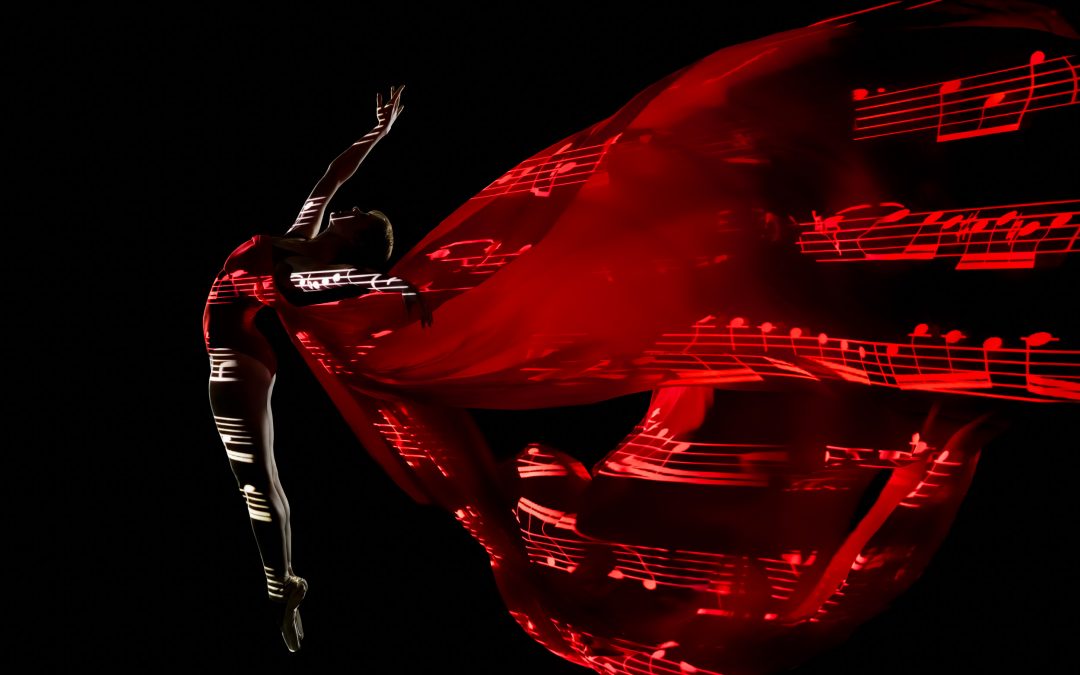
Welcome to Scrubbing Playback !
I have the most interest in new feature “Scrubbing Playback”
Thanks
More cooperation is needed between Cubase and Dorico. Check this video:
Creating Sheet Music from a DAW project – Cubase to Dorico [by Finishing the Score] – YouTube
at https://www.youtube.com/watch?v=4X0XqPbWjcE
As usual, Dorico 5 is excellent.
More feedback on cooperation is needed between Cubase and Dorico. Check this video:
“Exporting MIDI from Dorico [by Alex Heppelmann] – YouTube”
at https://www.youtube.com/watch?v=mKMcOhq8I_o
Kudos to the Dorico team for being so quick at providing a maintenance update with Dorico 5.0.10.