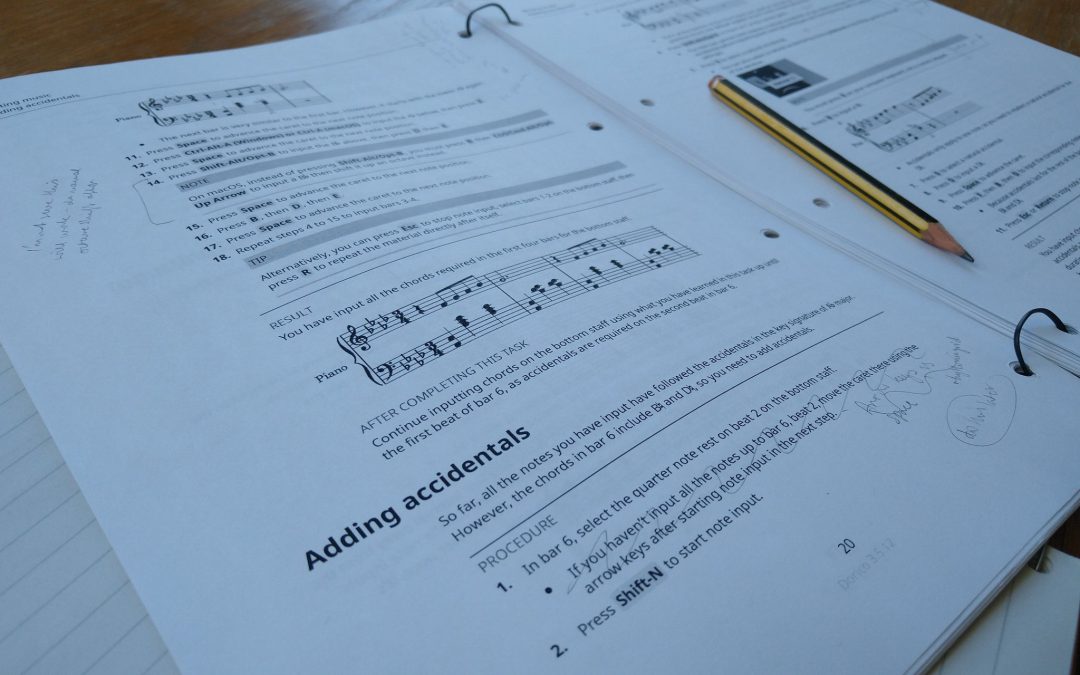Our First Steps guide for new Dorico users was updated in February to correspond with functionality available in Dorico 4, and translations of this updated version are now available in German, Japanese, French, and Italian.
You can find the First Steps guide and its supporting resources here.
The First Steps journey
Although we first published the First Steps guide nearly two years ago for Dorico 3.5, long-time readers of Dorico documentation might remember that for some time in its early days, there was a short chapter in the full Operation Manual called “First steps”. We intended it to introduce new users to the first steps they would likely want to take when they opened their copy of Dorico for the first time. However, we only ended up including a few steps, such as inputting notes and a key signature, before other documentation priorities filled out the to-do list.
After some time had passed, during which I had become familiar with a number of patterns in early user experiences, it became clear that this initial chapter had the scope to become a really helpful and more comprehensive introductory resource. It also became apparent that separating it out from the manual entirely would allow us both to flesh it out in a way that made sense, and to develop it into a walkthrough that users could follow in a set order.
All we needed was a short piece of music that nonetheless contained a wide variety of notations – “easy”! Luckily I already had plenty of scores to hand, thanks to my project of seeking out music by female composers to include in manual screenshots. Even luckier still, I had spotted the brevity but notational variety in Dora Pejačević’s “Walzer-Capricen No. 2” at some point whilst searching for a suitable piece of music for something else, and left myself a note.
Working out the most logical and helpful order in which to cover Dorico concepts and how to input and work with individual notations took a little thought, although it made sense to stick as closely as possible to the order in which notes and notations occur in the piece. But what really took a decent amount of attention was making sure that all the instructions were accurate, for every step, in every task, and crucially, correct in relation to what the user should (or should not) have already achieved at that precise moment. Following this up with accurate screenshots of what the corresponding music looks like at each step of the way was something of a creative challenge! And along the way I needed to correct a fair few descriptions and pictures, I’m happy to admit.
When we had a completed draft that we were happy with, we invited new users to beta test the guide and offer us feedback. This stage was very helpful: it allowed me to see how beginners in Dorico responded to the information presented to them, and to find out if anything was unclear or if I had missed any corners. The users who gave feedback did so with aplomb, writing really detailed explanations of their thoughts. That feedback prompted a number of revisions and additions to the text that I think add great value for everyone else.
Now we have updated the First Steps guide updated for Dorico 4, it gives new users a brief introduction to the Key Editor in the lower zone, one of Dorico 4’s massive stand-out features. The Transform tool, which allows you to select a range of velocity bars or MIDI CC points and adjust their values in various ways, even meant we could skip a whole step in one of the tasks, as it allows you to lower values on a ramp whilst retaining their variation relative to each other. It was a genuine delight to me whilst updating this section to realise once again just how pleasing to use and helpful Dorico can be!
We hope that our First Steps guide continues to help new Dorico users find their feet in this excellent software.
(Here is the link again for the Dorico 4 First Steps guide and supporting resources.)
First Steps videos
Shortly after we published Dorico 3.5 First Steps in 2022, John Barron devoted two Discover Dorico sessions to working through the guide – you can watch these videos below:
And Part 2: