We’re pleased to announce the immediate availability of the latest updates to Dorico Pro 4, Dorico Elements 4, Dorico SE 4, and Dorico for iPad. Dorico for macOS and Windows moves to version 4.3.20, while Dorico for iPad moves to version 2.5.20. These updates are free to all Dorico 4 and Dorico for iPad users, and bring a couple of useful improvements together with dozens of bug fixes.
Note names in the Key Editor
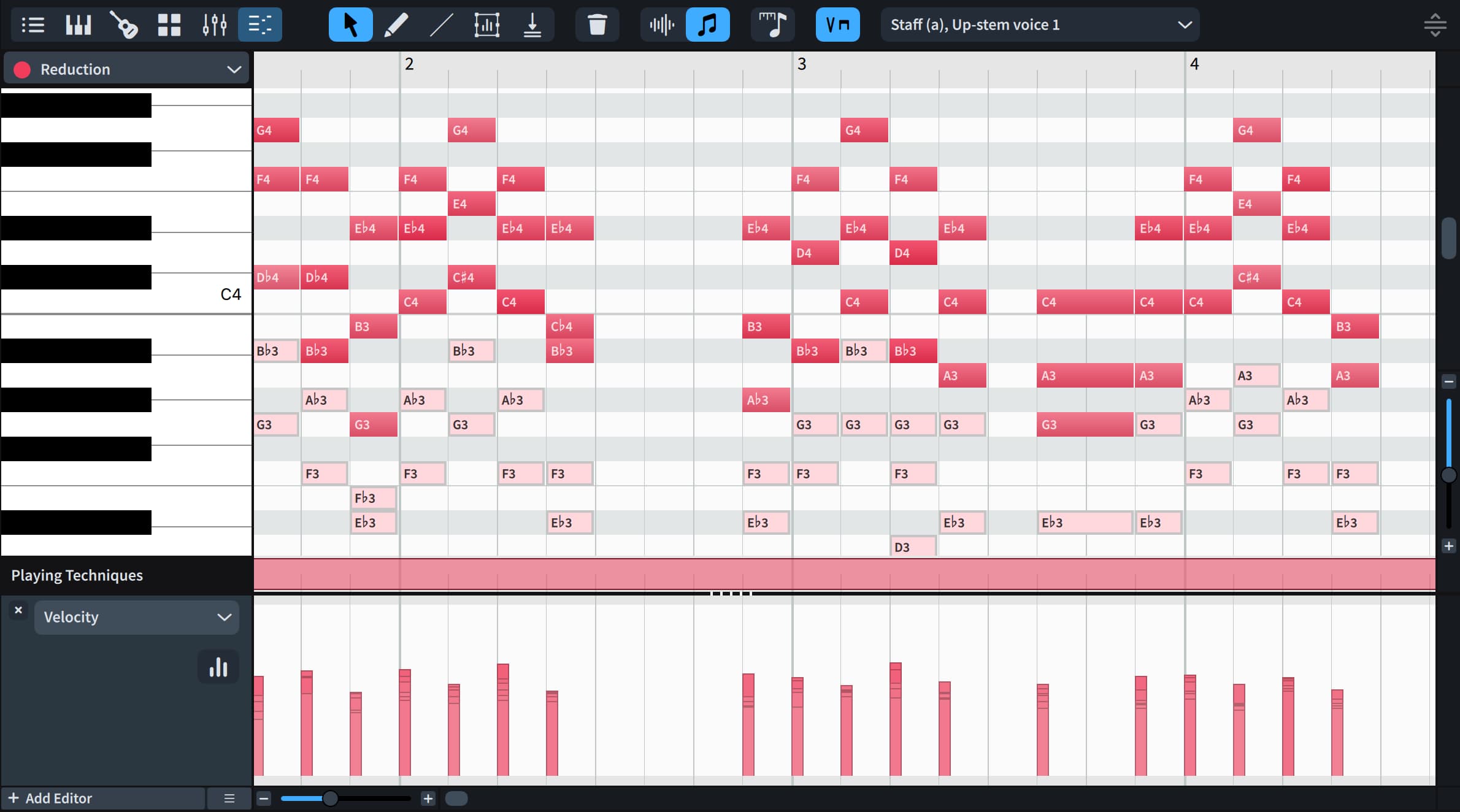
The most immediately obvious improvement in today’s new updates is that the Key Editor now displays note names in the piano roll, which is really helpful when orientating yourself in the music. The enharmonic spelling of the notes in the piano roll always matches the way the notes are spelled in the notation in the music area, but do be aware that as you drag notes up and down in the piano roll, Dorico uses a fixed spelling table for the pitches displayed during the drag: when you complete the drag and Dorico determines the optimal spellings for the notes according to their new pitches, the note names shown in the piano roll will instantly update.
This update also includes a couple of other useful changes for the Key Editor, including an important bug fix for the tempo editor: previously, selecting a tempo item in the music area would always cause the Key Editor to switch to the tempo editor, removing all other editors, but now it only does this if the tempo editor was not already visible in the Key Editor. Furthermore, sometimes when switching to the tempo editor, the points in the tempo profile that you select and drag around would not draw right away; this has also been fixed.
Rehearsal marks and bar numbers
Not so long ago, one of the many music publishers around the world who use Dorico made an unusual request for a new publication they are working on: they wanted rehearsal marks and enclosed bar numbers to be inverse, i.e. to have a shaded background and for the letters and numbers to be shown in white. Dorico 4.3.20 makes this possible, by using the Background and Foreground colours defined in the relevant paragraph styles to fill the enclosure and draw the text.
Smart MIDI import
This update also includes a small but important improvement to the smart MIDI import features introduced in Dorico 4. It’s now possible to specify the transposition for transposing instruments when you build the mapping between tracks in the MIDI file and new instruments that will be added to the project. Dorico also shows the transposition for each instrument directly in the Instrument(s) in track column in the MIDI Import Options dialog, so you can be sure you’re getting the expected transposition.
Fixes in this update
We have also included more than 40 fixes in this update, which you can read about in the Dorico 4.3.20 Version History PDF.
Installing the update
Dorico 4.3.20 is a free update for existing Dorico Pro 4, Dorico Elements 4 and Dorico SE 4 users. If you are currently running Dorico Pro 3.5 or Dorico Elements 3.5 or earlier, you can buy an update to Dorico Pro 4 or Dorico Elements 4 from the Steinberg online shop.
Assuming you already have an earlier version of Dorico 4 installed, you can update to Dorico 4.3.20 free of charge. First, quit Dorico and any other Steinberg application that you are running on your computer. We recommend that you run Steinberg Download Assistant, which will automatically update Steinberg Activation Manager to the latest version, along with any other elements of the Steinberg run-time environment (including eLicenser Control Center and Steinberg Library Manager) that may be outdated on your computer. You are especially well-advised to make sure you are running the latest version of Steinberg Activation Manager, as recent updates have improved reliability when running our applications in low or no Internet environments.
Once Steinberg Download Manager has finished updating any required components, go to My product downloads in the left-hand list, where you will find Dorico Pro 4, Dorico Elements 4, or Dorico SE 4, depending on which product you have installed. Select this, and on the right-hand side you will see Dorico 4.3.10 Application Installer. Click the Install button immediately to the right. This will download and run the Dorico 4.3.20 installer.
On Windows, pay close attention to whether it is recommended to restart your computer at the end of the installation process: if recommended, do restart your computer, as this should avoid font cache problems that you might otherwise encounter, which result in some icons in Dorico’s user interface and some music symbols in the score not appearing correctly until you restart your computer.
If you have Dorico for iPad, you should find that it updates automatically to the latest version, and indeed may already have done so by the time you read this. If you want to install the update manually, run the App Store app on your iPad, tap your profile icon at the top of the screen, then scroll down to view the Available Updates section. Tap the Update button to install the update. For more assistance with updating apps on your iPad, visit Apple’s support site.
What’s next
We’re already hard at work on the next major version of Dorico, and we’ll have more to say about that later in the year. In the meantime, we hope you will find the fixes and improvements in Dorico 4.3.20 and Dorico for iPad 2.5.20 make your time with Dorico more useful and more enjoyable. As always, we welcome your feedback and suggestions for how to make Dorico even better, so please do come along to the forum, or find us on social media, and share your experiences and wishes for the future.


Dorico4 stops working for about 2 minutes to deactivate the inserted plugins.
Wow what a superb app Dorico for iPad. Thanks! I have used others, but nothing compares to the stability, versatility and completeness of this app. Beautiful prints too. Beethoven would have loved it too!