We are pleased to announce the release of the latest maintenance update for Dorico Pro 5, Dorico Elements 5, Dorico SE 5, and Dorico for iPad, bringing them to version 5.1.80. This update brings improvements to the handling of VST plug-ins, and more than 40 bug fixes. Read on for all the details.
Update 16 January 2025: Dorico 5.1.80 introduced a regression that resulted in the mute buttons in the Mixer becoming non-functional. This has been corrected in Dorico 5.1.81, which was released today.
VST plug-in scanning
Dorico supports VST3 plug-ins (and retains support for legacy VST2.x plug-ins on Windows and on Macs with Intel processors), providing access to an almost limitless supply of instrument plug-ins and effects to enrich the playback of your projects. Plug-ins are shared components that can be loaded by compatible host applications on your system. When you first run Dorico after installation, and at certain other times – for example, when Dorico’s audio engine has been updated to a new version, or when you install new plug-ins or updates to existing plug-ins – all the plug-ins on your computer are scanned during start-up.
Scanning plug-ins allows Dorico to find problems with plug-ins that cannot run. For example, some plug-ins might require specific hardware to be connected – perhaps a hardware key like an iLok to provide a license, or a specific hardware device like a keyboard from Native Instruments or an audio interface by Universal Audio. Other plug-ins might need to make connections to remote servers, either for licensing or to check what capabilities are available.
This can mean that it can take multiple seconds, or in rare cases even longer, to scan these plug-ins. If a plug-in is looking for a hardware key, for example, and it’s not connected, it may hang for an indefinite period of time. If it is trying to connect to a remote server, and that server is unreachable for some reason, it may similarly hang. In previous versions of Dorico, this process was carried out without any feedback being shown to you as the application starts up. This could lead to frustration, because it could appear that Dorico was hanging during start-up.
Dorico 5.1.80 now displays the names of the plug-ins that are being scanned on the splash screen during start-up. This is very helpful, since it will allow you to see whether a specific plug-in is causing a delay during start-up. Dorico will also now only wait for a maximum of 30 seconds before it blocks an unresponsive plug-in, so that it won’t be loaded again in future runs of the application.
We hope that these changes will be especially helpful to Dorico users who have many plug-ins installed on their computers, for whom plug-in scanning could take a long time and feel particularly unpredictable.
Other fixes
As usual, you can read about all the fixes and improvements in this update in the Dorico 5.1.80 Version History PDF. This update is focused primarily on bug fixes, and includes more than 45 fixes for problems reported by users in earlier versions.
Installing the update
Dorico 5.1.80 is a free update for existing Dorico Pro 5, Dorico Elements 5 and Dorico SE 5 users. If you are currently running Dorico Pro 4 or Dorico Elements 4 or earlier, you can buy an update to Dorico Pro 5 or Dorico Elements 5 from the Steinberg online shop.
Assuming you already have Dorico 5 installed, you can update to Dorico 5.1.80 free of charge. First, quit Dorico and any other Steinberg application that you are running on your computer. We recommend that you run Steinberg Download Assistant, which will automatically update Steinberg Activation Manager to the latest version, along with any other elements of the Steinberg run-time environment (including eLicenser Control Center, Steinberg Library Manager, and MediaBay) that may be outdated on your computer.
Once Steinberg Download Manager has finished updating any required components, go to My Product Downloads in the left-hand list, where you will find Dorico Pro 5, Dorico Elements 5, or Dorico SE 5, depending on which product you have installed. Select this, and on the right-hand side you will see Dorico 5.1.80 Application Installer. Click the Install button immediately to the right. This will download and run the Dorico 5.1.80 installer.
If for any reason you cannot use Steinberg Download Assistant, you can find all the installers you require here.
If you already have Dorico for iPad installed, it will probably update automatically, but if you need to update it manually, you can do so following these steps provided by Apple.
Reminder: eLicenser service ends soon
Before we wrap up this post, a reminder to users who are still on Dorico 3.5 or earlier, which rely on the old eLicenser technology for licensing: the eLicenser servers will be shut down this year. Once the eLicenser server is shut down, you will no longer be able to reactivate your Dorico license on a new computer, and nor will you be able to move your Dorico license from a Soft-eLicenser to a USB-eLicenser.
Furthermore, after the eLicenser server is shut down, you will no longer be able to simply buy an update to the latest version of Dorico in the Steinberg online shop, because the update process requires that the system checks your existing license.
We strongly recommend that you consider updating to the latest version of Dorico before the eLicenser service is shut down. For more information, please visit the Steinberg web site.
What’s next
In 2024, we released no fewer than nine free updates to Dorico 5 across macOS, Windows, and iPadOS, delivering not only hundreds of bug fixes but also significant improvements to MusicXML import, pitch before duration note input, Korean and Japanese text support, instrument changes, multi-bar rests, contextual help, user interface and workflow improvements. We were proud to get the initial version of our new Score Editor into the hands of Cubase users after several years of work. And, of course, we were delighted to be able to welcome tens of thousands former Finale users as new Dorico users, and to see Dorico taken up by hundreds more educational institutions around the world.
As we begin 2025, we hope to build on the success of last year and push on to greater heights. Work is well underway on the next major version of Dorico, which will be released this year, and the team is also working on further improvements to the new Dorico-powered Score Editor introduced in Cubase 14 last November – look out for news about this update in the coming weeks.
If you will be in Anaheim, CA for this year’s NAMM Show, please come and find us at Yamaha’s booth (#300DE) at the Anaheim Convention Center. My colleague John Barron will be in attendance and will be delighted to talk with you about Dorico and the year ahead.
In the meantime, we hope you will find the fixes and improvements in this update useful and that they will make Dorico even more enjoyable to use.

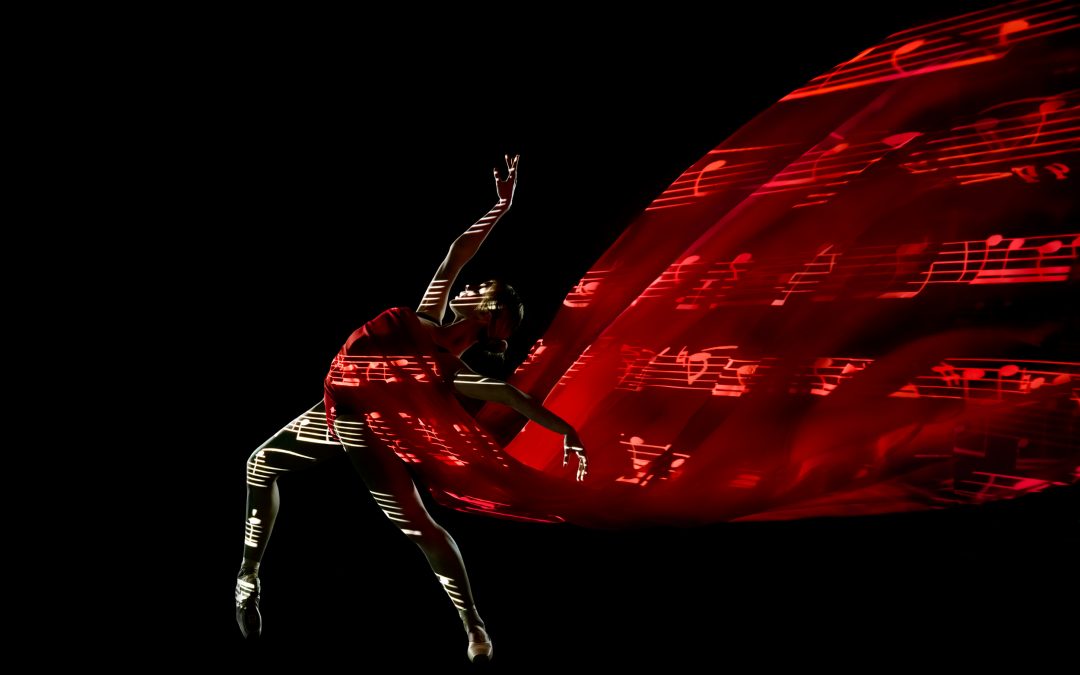
I have no comment
Please find a way to smoothly, easily and accurately transition files from Finale to Dorico
Thank you.
They can’t do any better than MusicXML unless MakeMusic wants to make it easy. Finale files are proprietary. While MakeMusic decided they aren’t going to continue developing Finale, they would need to open the Finale file format so that Dorico’s developers could see inside and program the conversion process. They haven’t, and I can’t see them bothering, so we’re stuck with what we’ve got.
So did I: Finale >> export to MusicXML | Dorico 3.xx >> import MusicXML and a little fun with some small corrections.
This is because MM is secretly trying to sell Finale so they cannot open up their format as it is proprietary. This is what I was told by a MM developer a couple of months ago and in a follow up there were still no buyers.
There is no “finding a way”. Finale files are not like XML – Dorico developers can’t just read them and see what’s inside. The file format is proprietary, so the only way this would happen is if Makemusic gives the Dorico team their file format. But even then, the differences in format between the two programs are probably so huge that the development time it would take to make everything “look” the same are astronomical. Therefore, MusicXML is the best way. That’s all there is to it.
Marjorie, it’s still hit and miss, luck of the draw, as it were. But it’s quite possible to almost achieve 100% accuracy with Finale XML files. Thus far, I’ve uploaded 15 or so Finale files with only some inconvenience, at worst.
Bitte sorgen Sie dafür, dass DIN A 5 Noten auf DIN A 4 am Oberen Rand gedruckt werden kann. In der Mitte muss man zu viel zuschneiden.
Also DIN A 5 quer auf DIN A 4 Hochkant.
I really appreciate the QuickLook for Dorico files. Finale used to have this and it was definitely helpful in some ways, but I’ve not seen it work for Finale in some time, likely because it did not keep up with macOS updates. So thank you for this!
Hoping the new version contains an automatic handbell-used-chart generator.
How do I get the tenor/lead and baritone/bass listed on one staff for female barbershop voicing?
when I open Steinberg download assistant it says I have no internet connection , but I do ..
It would be nice if Dorico supported figured bass with Roman numerals and the ability to specify secondary dominants ie V/V, viio/V, and so forth. That would greatly help in analyzing chords and key changes.
now I can’t log in to the Dorico forum with saved username and password it asked for a code on the authenticator app .
Can’t download Dorico upgrade – errors every time!
Regarding the reminder about the eLicenser: is there a simple way to find out if I already did what is needed? I might have, even though I don’t recall it right now; and I see myself pondering this question every time I get such a reminder, which, I would assume, will happen more frequently the closer we get to the point of no return.
I am using the 60-day trial and it has been a nightmare getting this update.
I have followed all the alternate installation instructions and rebooted and still fails to install.
I had Finale 27 and purchased the upgrade to Doric, but I can’t install it on my new computer. The process is not intuitive, on the contrary, it is very discouraging. Please help me install Doric Pro. Best regards,
Adriano.
I have a serious problem, since the update to version 5.1.70.2200 it is impossible to download the audio from the written music file. With the latest version 5.1.80 the problem remains. How do I solve it? I only studied music at the Conservatory, not engineering. Actually, a complication, since they ask me for an audio demo of the work I present and…, I can’t get it. If someone can give me a solution, I would be eternally grateful.
I use both Cubase and Dorico extensively. on MacOS. Suddenly I find all sorts of problems loading or starting Dorico. They all say that you have to go to the Steinberg Download Manager. When I do, I immediately get a popup window that wants a code from “the Authenticator app”. Umm, what Authenticator app? Which Authenticator app? On what computer or device?
I do have an app called “Authenticator” on my iPhone. If I activate this, it says that there are no codes listed and would I like to enter one? Umm, I thought that I was told to GET a code, not GIVE one. When I tried to log into the Steinberg Forums, that also wanted this code.
I’m sorry, but I use Steinberg to do real work, with deadlines.
Can anybody help?
I tried to download this by opening the Steinberg Download Assistant. It kept telling me there was some kind of error and to end the program. I could not download it.
@Greg: If it’s been a while since you’ve run Steinberg Download Assistant, it may be that you need to re-install SDA itself. See this article for help.
Unfortunately in 5.1.81 the instrument “Trumpet (B flat)” using keys ist not available and can’t be found in the trumpet transpositions. It’s listed as “Tromp (in Sib)”. Will this be corrected soon, please, since it’s one of the most used instruments.
@Stefan: You’ve very likely made some unintended adjustments to Dorico’s default settings. If you’ve been unable to figure this out, please come to the Dorico forum and we’ll be glad to help you.
Comment *Il n,est pas facile de faire la mise à jour de Dorico.
Finale devrait faciliter cette transition dans leur application vers Dorico.
Dorico 5 Windows
Comment *La mise à jour est impossible, l’assistant de téléchargement dit qu’il ne peut pas se connecter au serveur.
Et sur le site, je ne vois pas comment faire.
all the information is too much and very confusing; why immediately starting with shortcuts? I can’t remember so much info all at once, so I had to write down 2 pages of info for myself; no I’m not a robot;
i was used to writing all my scores with sibelius, now I can start all over again from scratch
The move an octave or down is not working for me. It actually turns the music upside down whichever way I choose and then if I do it again, it moves it upright again. Very frustrating!
Same as several above – very frustrated – I can’t seem to update from 5.1.7 (Mac) to 5.1.81 Dorico pro 5. I Cant even seem to update the ‘installer’ — I get application installer could not be found…please select another directory. Hey on they matter would be appreciated.
This is a wonderful music software. I look forward to many more compositions using it.
Comment *I haven’t had any problems from Finale to Dorico, quite different from one to the other, but I have been finding the necessary tools that have allowed me to work in Dorico slowly but surely. I believe, without fear of being wrong, that Dorico is, to this day, the best notation program that exists.
we’re striking out badly converting from finale to dorico – mainly because we can’t seem to get past “critical mass”
the tutorials don’t help much, because the presenters get side tracked by the “little niceties” of the program, while we’re stuck at the very basics, and can’t figure out where the pointer was and ended up, etc.
a really frustrating issue is tht when the “quick reference cards in pdf for downloading are recommended, we are never given the url (actual address where to find these gem’s (there are 3, or 5 recommended), but are told they will be given later in the presentation”, which they are not –
having access to these “cheat sheets” would be a tremendous help in reaching critical mass in the learning of dorico
another issue with the help system is the keywords for which to search (and this is an industry wide issue) – unless yu know the keyword with which to search for the issue, you’re not going to find the answer – it would be very, very helpful when any issue for which one might need to search would have multiple search keywords associated with it, so that the various contexts with which the topic might be associated can more readily be found
but, please, give me the places and buzz words which will provide easy (non frustrating) access to download the pdf cheat sheets, which you so highly recommend
another list which we’d love to have would be an organized “search word” list with multiple search words for the same help concept for a help library – if we already knew the search word yu associate with a concept, we’d be far more successful of being able to make productive use of yor help system
we’d love to have some 20 relevant lists, but the “quick reference card”, “popover list”, and “tokens list” would be a most welcome and productive beginning – to reaching critical mass
I just noticed that the 5.1.81 update is not available for iOS from the [Australian] app store. The version there is still 5.1.80 and has the non-functioning mute button problem.
Will this be updated?