Today sees the introduction of Cubase 14, the latest generation of Steinberg’s flagship music production software. This release is packed with creative new features, including Modulators, the new Pattern Editor and Drum Machine, many new effects, and workflow improvements across the whole application.
Excitingly, Cubase 14 also introduces a brand-new Score Editor, built on Dorico technology, and I’m thrilled to be able to tell you more about it.
Check out this video from product specialist Dom Sigalas for an introduction to the new Score Editor:
A new beginning
The Score Editor has been part of Cubase almost since the very beginning: it was introduced in Cubase 2.0 in 1992, and for the past thirty years, it has largely been the work of a single, very dedicated developer, Michael Michaelis. In addition to his vital work on the Score Editor, Michael has been a pivotal part of the team responsible for adding music-focused features to the application, and that work continues to this day.
With the release of Cubase 14, the Score Editor receives the biggest overhaul it has seen in a generation: indeed, the existing Score Editor has been entirely replaced with a brand new one, built from the ground up using the same technology that underpins Dorico.
This has been a multi-year effort, and it has involved not only Michael and other members of the Cubase team, but also several members of the Dorico team, in particular Stefan Fuhrmann, Paul Walmsley, and James Larcombe. Many other people within Steinberg have played their part in defining, building, testing, localising and documenting the Score Editor.
It has without doubt been a big project, and this release represents not the end of the journey, but rather a new beginning for scoring in Cubase, and an exciting opportunity for us to bring Cubase and Dorico closer together in the future.
Why we built it
When Michael started work on the Score Editor in Cubase, it was the early 1990s. Dedicated music notation software applications existed, of course – Finale, Encore, Personal Composer, and more besides – but they were nowhere near as sophisticated as they are today. So his goal was not only to make it possible to read, edit and create MIDI data using music notation, but also to allow Cubase users to produce complete scores and parts.
This was a hugely ambitious goal, but one that Michael achieved: although Cubase has rarely if ever been used in traditional music publishing, many tens of thousands of pages of music have been produced with the Score Editor, and Dorico users unfamiliar with the deep capabilities of the Score Editor would be surprised at the sophistication and fine details of the results produced by expert and patient hands.
However, one of the challenges of deep and sophisticated software is that it can be daunting to learn and use – and the Score Editor was no exception. For many Cubase users, the time investment required to get beautiful results was simply too great, and indeed simply getting to a clean transcription of MIDI data after opening the Score Editor could take several steps.
Some Cubase users might lack the confidence to work with notation, and to judge whether the results they are seeing would be acceptable for instrumentalists to play from. Even the most expert producers can experience doubt when moving outside their comfort zone: nobody wants to feel discomfort when putting music in front of a collaborator because it doesn’t look the way the performer expects.
Many will therefore have avoided using the Score Editor altogether, or will have opened it from time to time, found it difficult to get clean, legible results from their MIDI data, and put it away again. These are the Cubase users we are building the new Score Editor for.
Today, many sophisticated dedicated music notation applications exist – including, of course, Dorico – and the means of moving projects between music production and music notation software are better and easier than they were 30 years ago: MIDI and MusicXML both make it possible to move music notation between these different applications efficiently.
It is therefore no longer necessary for Cubase’s Score Editor to be weighed down with functionality that is better handled in dedicated music notation software. It can be more focused: to produce clean, legible notation by default; to allow you to read, edit and create MIDI data in music notation as similarly as possible as Cubase’s other MIDI editors; and to allow you to create simple performing materials for live musicians quickly and easily.
Clean and legible notation
The new Score Editor uses the same transcription engine that powers Dorico’s smart MIDI import and real-time recording. When you open the new Score Editor, you’ll see notation that aims to smooth out the natural irregularities of live performance, producing a clean result that you could put in front of an instrumentalist with no or minimal editing.
One area where you’ll immediately notice a huge difference is with keyboard music: in the existing Score Editor, you would typically need to make quite a few adjustments in the Staff Settings dialog, instructing Cubase how many staves to show, how to distribute notes between staves, and how many voices to expect.
By contrast, the new Score Editor determines on its own whether a track should be treated as a keyboard, automatically shows a grand staff, and uses its sophisticated algorithms to distribute the notes between voices, cleanly separating melody and bass line from inner textures.
And everything is rendered using the same technology as Dorico, producing beautiful results both on screen and on paper, with a harmonious balance of fonts, line widths, rhythmic and vertical spacing.
Familiar editing experience
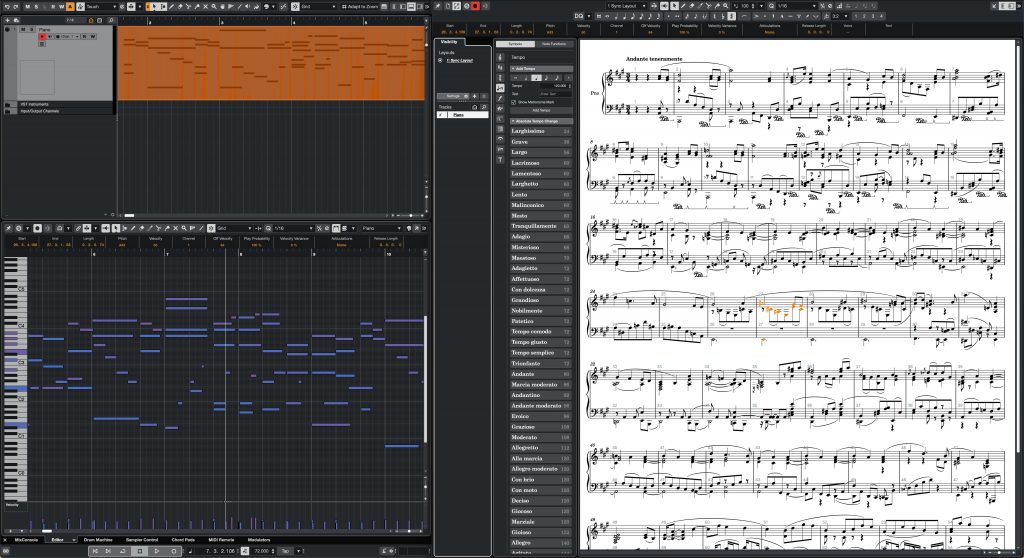
The new Score Editor is designed to feel as much like the other MIDI editors in Cubase as possible. Despite being built using Dorico technology, the new Score Editor will still feel familiar to existing Cubase users.
If you’re a Dorico user, you will of course find aspects of the Score Editor familiar: the Symbols palette on the left-hand side of the editor is organised like the notations panels on the right-hand side of Dorico’s Write mode, and the Score > Layout Settings dialog contains some of the options found in Dorico’s Layout Options dialog.
But we hope that if you’re a Cubase user, you will quickly understand how to work with the new Score Editor based on your knowledge of how other editors work in Cubase – no Dorico experience is necessary.
Print-ready parts
In the new Score Editor, you can switch between Fill View, which fits as many bars and systems into the available view as possible, and Page View, which shows your music laid out as either a full score or an instrumental part, suitable for printing.
Using the Visibility inspector in the left panel, you can create layouts for specific instruments. The Score Editor uses Dorico’s automatic algorithms to produce a pleasing page layout that is ready for printing as soon as you have input your music. You can print either directly to your printer, or instantly export PDF files of your finished layouts.
Create parts that you can put in front of performers with confidence: the Score Editor’s sophisticated MIDI transcription algorithms and beautiful music spacing and layout combine to produce pages of music that your collaborators will be delighted to play from. And if you need more advanced layout features, you can export a Dorico project that you can open in Dorico and pick up exactly where you left off.
Existing Score Editor users
What about those Cubase users who have invested heavily in mastering the existing Score Editor?
If you have existing Cubase projects in which you have made extensive use of the layout and formatting tools, and have added a lot of notations using the legacy Score Editor’s tools, you would be well advised to keep your existing Cubase installation to continue to work with those projects. The new Score Editor will not maintain any of the layout and formatting choices made in the legacy Score Editor, and only some of the notations supported by the legacy Score Editor are imported into the new Score Editor.
We plan to enrich import of earlier projects in future updates, but it’s important to set expectations realistically: we do not plan to try to maintain the existing appearance of existing projects in the new Score Editor.
We know that this will be disappointing to expert users with many years of experience with the existing Score Editor, but we believe it will be beneficial to devote our limited development time towards adding further functionality to the new Score Editor.
Provided you have Cubase 12 or later, your Cubase 14 license will enable you to run your existing Cubase version for the foreseeable future (operating system updates notwithstanding), or if you are currently using Cubase 11 or earlier, after you have bought your update to Cubase 14 you can download, install and run Cubase 13 via Steinberg Download Assistant to work with your projects with existing Score Editor data.
The functional scope of the new Score Editor is also much more focused than the existing Score Editor: instead of attempting to provide all the capabilities of dedicated music notation software within Cubase, the new Score Editor provides fewer tools for working with the minutiae of notation and engraving. If you find yourself needing these tools, we recommend using the new Export to Dorico feature to continue working on those fine details in Dorico itself.
Looking to the future
There is still plenty of work remaining on the new Score Editor itself. In future Cubase 14 maintenance updates, support for additional notations will be added, and the team will be working to further improve the import of data from the legacy Score Editor in older projects.
Further out, the integration of Dorico technology directly into Cubase allows us to start thinking about closer links between Dorico and Cubase. We aren’t ready to talk specifically about what this could mean, but today’s release represents a big stepping stone towards building more powerful workflows that span both applications.
How to get it
Cubase 14 is available starting today, and the new Score Editor is included in every product in the family (Elements, Artist, and Pro). A free 60-day trial version is available right now, so you can download Cubase 14 and try it for yourself.
If you already have Cubase 13 or earlier, updates are available from the Steinberg online shop. If you first activated your Cubase 13 license on or after 8 October 2024, you are entitled to a free grace period update.
We are looking forward to reading and hearing your feedback on the new Dorico-powered Score Editor in Cubase 14. This is the beginning of an exciting new chapter for our industry-leading applications, and we hope you will enjoy taking advantage of the new dimensions in creativity these tools provide.


Hi Daniel!
I’m touched by your respect for Michael!
And I would like to express the same respect to you and the Dorico team!
I’m a newbie to Dorico (from Cubase), but I’m enjoying learning!
Yes! Same here, respect and congrats on this wonderful achievement!
Finally!
The best article today!
Awaited for years!
Awesome!
This is a great step for all keyboards players having a good notation option to use orchestration sounds quickly. printing a part in the proper instrument key and range of the instrument is something Ihave been waiting for a long time. Great News.
Fwiw, I’ve been one of those few guys who stuck with Score, despite it’s shortcomings. The integration w Cubase outweighed everything else. I applaud Steinberg’s willingness to keep it going.
The lack of backward compatibility is going to hurt. But the advantages of Dorico are more than worth it… if Dorico continues to be more and more a part of Cubase.
I’m probably too old to live to see it happen 😃 but my dream has always been to never have to leave Cubase and export to a notation program. C14 is a big step forward and I salute you.
I sure hope there are people left who can read music when it happens.
I kill me.
Big Cheers!
It is a step forward for Cubase to integrate a better note editor. I’ve been working with Cubase for 20 years and have always felt that the note editor has been somewhat neglected in development.
Now I’ve installed Cubase 14 and I’m delighted with the new note display.
When I started working with the Note Editor, I noticed that important functions for writing notes had been changed or were no longer available (e.g. copying notes using the mouse and the ALT key, shifting octaves with Shift + Arrow Up, …). If these functions have been removed, it is a step backwards for professional work. Switching to earlier versions of Cubase is not a solution.
Is it possible to set the position with ALt+Shift+Mouse, as it is possible in all other editors?
It is not possible to change to Key Editor with the well known Combination Ctrl +E.
The longer I try to work with the new editor, the clearer it becomes that although the note image has improved, the tools have become worse. It takes a lot of time to find work arounds. I have to work with it and not go on a research trip to find out what works and what doesn’t work. From this perspective, it is a consideration.
34 years of editing habits are very hard to leave ! I know… it’s time to change. Finale’s closure, for Steinberg, it’s an opportunity to seize, to get new customers. I’m sure this is the way. Dorico is very appreciate and the main reason I’ve not used it yet, it’s because of Cubase Score skills, acquired year by year, score by score, click by click…
Sometimes it’s necessary a cut to evolve
So… I’ll try and I hope to win this battle 😀
(the main difficulty today is the lack of lyrics import from older project…. it’s a tragical time waste as I write choral music, but Cubase 13 is still alive after upgrading !)
I’m exactly the kind of user you were aiming at. Although it was possible to get a MIDI part into a decent looking score with the old editor, it was a lot of work and I gave up in the end, resorting to writing them from scratch with Sibelius and Dorico. Today I purchased the Cubase 14 upgrade having seen a video of the new editor. I had some brass parts, originally played with a wind synth, that I wanted to convert to sheet music for real players.
I couldn’t believe it – I just opened the new score editor, and there was a perfectly playable trumpet part, complete with phrasing and staccato marks, beautifully laid out. I have an album’s worth of songs to do and this is going to save me hours of work. As far as I’m concerned, any other feature that comes with Cubase 14 is a bonus. The new score editor was worth the upgrade price alone.
Wonderful work and design philosophy – well done!
Sorry, the new C14 music editor is currently a step backwards in terms of functionality and I’m not sure whether Steinberg will invest in adding the missing functionality. In addition, a lot of things are left to an automatic system, which then fails in special cases and music notation has a lot of special cases. Also, there is basically little possibility of overriding the automatic system with manual input (eg. hide, move notation elements).
@Alistar: The new Score Editor is brand new, and will take time to mature, just as the original Score Editor did upon its introduction some thirty years ago. We know it is disruptive to have to get used to a new way of working with scoring within Cubase, but rest assured that we are committed to continuing to develop the new Score Editor. The first maintenance update, coming soon, will include a number of important improvements, and the team is also hard at work on further improvements to follow.
Howdy,
Being long time Cubase user, I’ve just upgraded to v.14. I don’t give much for the rest of improvements, but maybe somebody will tell me where polyphony/split point for piano part has gone? Yesterday I recorded piano part, which in notation looked ridiculous (far from your videos). I needed to change split point and – fiasco. Also, not all notes from chords were displayed properly, ex. chord was 6 notes, score showed three. Thank you for explanation. FredB