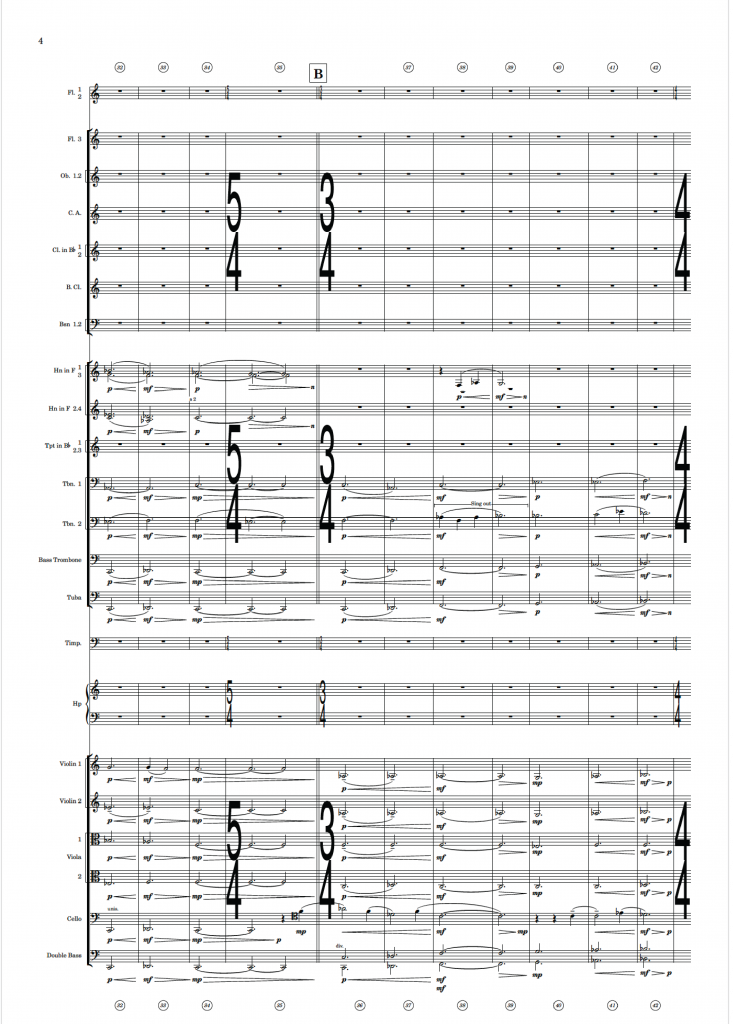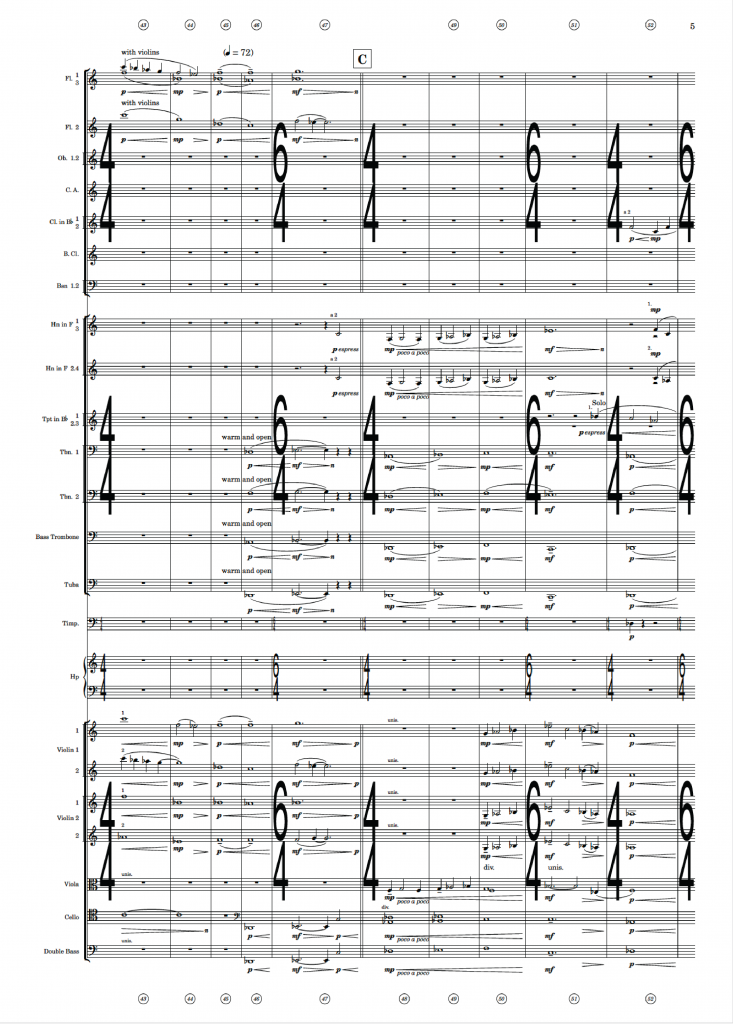In this Dorico Showcase we’re excited to feature Adam Mathieson, a composer based in Glasgow, UK. His work spans the concert hall, the stage, and the screen, demonstrating versatility in writing for diverse ensembles—from 110-piece orchestras to soloists and fully electronic works. Adam recently composed a stunning 64-piece orchestra cue as part of his Master’s portfolio at the Film Scoring Academy of Europe. Adam’s project involved scoring a powerful scene from the film Fury, bringing an emotional depth to a deleted scene through orchestral music. In this interview, Adam shares his experience using Dorico for this project and reflects on how his education at the Film Scoring Academy of Europe shaped his approach to music composition and scoring for film.
AN: Hi Adam, can you tell us more about the project you worked on for your Master’s portfolio at the Film Scoring Academy of Europe? What was the inspiration behind choosing a scene from Fury for your score?
AM: I was tasked with composing a piece to picture for a 64-piece orchestra, which was to be recorded by the European Recording Orchestra at Bulgarian National Radio Studios, in Sofia. Coincidentally, I had seen Fury not long before receiving this assignment and, as the film is set during the Second World War, I felt that the orchestral forces would be well suited to a film set during this era. I had enjoyed the film, and so also thought that scoring it while the arc of the story was fresh in my mind would also be a huge help. In searching for a scene to compose to, I came across a deleted scene where two of the main characters are in deep conversation, reflecting on the events that brought each of them to be fighting in the war. The scene is full of dialogue and has a few emotional shifts, so I felt as though it would present me with a good challenge. I wanted the piece to have a real pensive tone and help viewers to connect with the struggles of the two characters on screen.
Watch the Orchestral Recording Session of the re-scored deleted scene from Fury:
AN: How did you find the process of scoring the scene in your DAW before transitioning to Dorico for score preparation? What were some of the challenges and benefits you encountered?
AM: I, almost always, score directly to picture in Logic Pro. This is just because it is what I am most accustomed to and so it serves as the quickest way to get my ideas written out and in sync with the picture. I also find Logic to be the quickest way for me to create high-quality mockups as well, which are great for making demos to show directors and producers. There wasn’t a huge amount of time between receiving the assignment and the recording session, so efficiency of workflow is extremely important. However, where Logic falls short, as with many similar DAWs, is in it’s notational capabilities. It just isn’t capable of creating professional, concise scores and parts, not without a huge amount of headache anyway! This is where I turn to Dorico. After doing a very small amount of tidying up the MIDI files inside of Logic i.e. just removing any overlapping notes, removing any key-switches, etc, I export the entire cue from Logic as a singular MIDI file. The MIDI import feature of Dorico is excellent at interpreting these MIDI files, and automatically assigns each of the lines of MIDI to the corresponding instruments. So, the score is generally 90% of the way there straight off the bat as in import into Dorico. All that was left to do from there, is go through each instrument and add dynamics, phrasing, articulation markings and any rehearsal marks. I have found Dorico to be very good in how it engraves the parts as well, so there’s far less need to move any systems around on the page (unlike some other notation programs…). The condensing feature is also great, making it far easier to condense my score into a more concise package for recording. I also used the Tempo Track exported from Dorico to use in the Pro Tools file for the recording session.
The MIDI import feature of Dorico is excellent at interpreting these MIDI files, and automatically assigns each of the lines of MIDI to the corresponding instruments. The condensing feature is also great, making it far easier to condense my score into a more concise package for recording.
— Adam Mathieson
- Excerpt from the score Rose—composed by Adam Mathieson using #Dorico. #MadeWithDorico
- Excerpt from the score Rose—composed by Adam Mathieson using #Dorico. #MadeWithDorico
AN: You mentioned that the MIDI import feature in Dorico made the process much easier compared to Sibelius. Could you elaborate on how Dorico improved your workflow and any specific features that stood out?
AM: In the past, in other notation software, I found the MIDI import feature to be very unreliable. Sometimes notes would be interpreted completely inaccurately and would alter the engraving of the page to illegible degrees. This often meant that I would have to go line by line and go between Logic and Sibelius (at the time), writing the score from scratch based on the MIDI regions in Logic. This was both extremely labour-intensive and very time consuming, which are far from ideal in the film scoring business. Further to this, on the rare occasion where I found that I did need to edit any notation in Dorico, the way you are able to input full lines of music so easily directly from the keyboard made it far more efficient.
Notating the 64-piece orchestra cue in Dorico made the process 10x easier than in Sibelius. The MIDI import feature is so much better!
— Adam Mathieson
AN: Reflecting on your time at the Film Scoring Academy of Europe, how did your education, particularly the Dorico bootcamp classes, influence your approach to music composition and scoring for film? What were the most impactful lessons or techniques you learned?
AM: Prior to studying at the Film Scoring Academy of Europe, I had never encountered Dorico before. The bootcamp week we had to begin learning the program with John Barron was excellent. By the end of just one week, I felt confident working in the software and it enabled me to create the scores and parts for all of my work whilst studying at university. I find the program to be very intuitive and learning some of the keyboard shortcuts for the popovers especially has increased my productivity tenfold. No more looking through endless menus and tabs! Outside of scoring for media, I have also done some small arrangement gigs, and being able to use the keyboard to write in multiple staves at once is another great time-saver that I find myself using often.
I find the program to be very intuitive and learning some of the keyboard shortcuts for the popovers especially has increased my productivity tenfold. No more looking through endless menus and tabs! In addition, being able to use the keyboard to write in multiple staves at once is another great time-saver that I find myself using often.
— Adam Mathieson
AN: Could you share some tips or advice for fellow music students and composers who are looking to integrate Dorico into their own projects?
AM: I’d say to them to give a try! If you primarily work within a DAW such as Logic, Cubase, Ableton, etc, then try importing your MIDI files into the program and see how it translates your music to the page. I think this is a great way to start, as you can experiment with adding in phrasing, dynamics, etc and seeing how the program works in terms of engraving and doing basic editing. Then, maybe try starting out with a blank page in Dorico and try and create straight from there. I found that the default sounds in Dorico are great straight away, but you can also use any other sample libraries you may have and it can make the sound pretty consistent between DAW and Dorico. But overall, just get stuck in!
AN: Finally, what are your future plans as a composer, and how do you see Dorico playing a role in your upcoming projects?
AM: Since graduating, I’ve been scoring many short films and other media, including podcasts. A few of the films that I’ve scored of late will be appearing in festivals later this year. Most of these grass-roots indie film projects don’t necessitate having a full orchestral score, but I have found myself recording a lot of live soloists to layer on top of the virtual instruments and Dorico continues to be a great tool in quickly creating parts for musicians. Orchestration and arrangement is also an excellent skillset to have as an emerging composer/musician, and I don’t think there is a better tool out there than Dorico at the minute.
AN: Thank you for taking the time to share your insights and experiences with us, Adam. We’re excited to see where your musical journey takes you next!